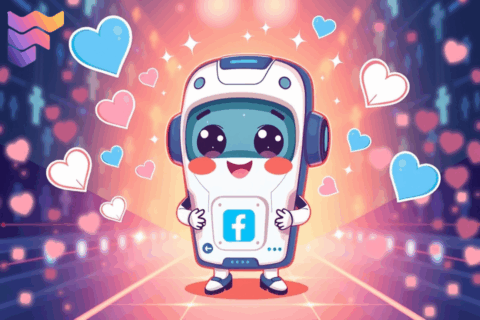Facebook explains that being unable to add someone often comes down to specific reasons such as privacy settings that restrict friend requests to mutual connections, being blocked by the person, pending requests, deactivated accounts, reaching the 5,000 friend limit, or having restrictions on your own account due to policy violations. To fix these issues, users can adjust their privacy settings, cancel and resend requests, connect through mutual friends, wait for temporary account changes to resolve, or contact Facebook Support. Proactively, Facebook recommends staying within the friend limit, respecting others’ privacy settings, keeping your account in good standing, and staying updated on connection rules to prevent future problems when trying to grow your network.
Common Reasons You Can’t Add Someone on Facebook
If you can’t add someone on Facebook, there is usually a specific reason behind it. Facebook has privacy settings, technical restrictions, and account limitations that may prevent you from sending a friend request. Below are the most frequent reasons why this happens and what each one means.
Their Privacy Settings Prevent It
One of the most common reasons is that the person’s privacy settings only allow friend requests from people who share mutual friends. If you don’t have any connections in common, you may not see the option to add them.
You’ve Been Blocked by the Person
If someone has blocked you on Facebook, you won’t be able to find their profile or send a friend request. Even if you could previously interact with them, blocking instantly removes that ability.
Your Friend Request Is Still Pending
Sometimes, your friend request is still pending because the person hasn’t accepted or declined it yet. You can check your pending friend requests under the “Sent Requests” section of your account.
Their Account Has Been Deactivated
If the user has temporarily deactivated their account, you won’t be able to send them a request. Their profile may still appear in search results, but interaction options like adding as a friend will be unavailable.
You’ve Reached the Facebook Friend Limit
Facebook places a cap on the number of friends you can have, which is currently set at 5,000. Once you reach that limit, you cannot add more people until you remove existing friends.
Facebook Has Restricted Your Account
If your account has faced restrictions due to violating Facebook’s community guidelines, features like sending friend requests may be limited. In such cases, you’ll need to resolve the restriction before adding new friends.
How to Fix the Problem and Successfully Add Them
If you can’t add someone on Facebook, don’t worry. In many cases, the issue can be resolved with a few simple steps. Whether it’s a privacy setting, technical glitch, or a pending request, here’s what you can do to fix the situation and connect successfully.
Adjust Your Own Privacy Settings
Before assuming the problem is with the other person, check your own privacy settings. If your account is set to strict privacy or if certain features are disabled, it might interfere with sending friend requests.
Cancel Pending Requests and Try Again
If you’ve already sent a friend request but it’s pending for a long time, you can cancel it and try sending a new one later. Sometimes, refreshing the request can solve the issue.
Contact Them Through Mutual Friends
If direct friend requests aren’t working, consider reaching out through mutual friends. They can help clarify if the person has restrictive settings or if there’s another reason for the problem.
Wait and Try Adding Later
Sometimes, the person’s account may be temporarily deactivated or restricted. If that’s the case, waiting a few days before trying again is often the easiest solution.
Contact Facebook Support If Necessary
If none of these steps work, and you’re sure the issue isn’t from your side, contact Facebook Support. They can review your account for technical or restriction-related problems.
For users looking to grow their connections beyond just friends, understanding these solutions also helps build your network of Facebook followers.
Tips to Avoid Future Friend Request Issues
Preventing friend request problems on Facebook is easier than constantly troubleshooting them. By following these practical tips, you can reduce the likelihood of running into restrictions or errors when trying to add new connections.
Stay Within Facebook’s Friend Limits
Facebook allows users to have up to 5,000 friends. If you’ve reached this limit, you won’t be able to send more friend requests. To avoid this, keep track of your friend count and consider removing inactive or unnecessary connections if you’re close to the limit.
Respect Other Users’ Privacy Settings
Some people limit who can send them friend requests. For example, they may only accept requests from “Friends of Friends.” Always respect these boundaries. If you’re not eligible based on their privacy settings, forcing a connection isn’t possible and may lead to account restrictions.
Keep Your Facebook Account in Good Standing
Accounts that have violated Facebook’s Community Standards may face temporary or permanent restrictions on sending friend requests. Ensure you follow the platform’s rules to avoid getting flagged or restricted.
Understand Facebook’s Current Connection Rules
Facebook updates its policies regularly to maintain a safe environment. Stay informed about current rules regarding friend requests, blocked users, and account limitations to avoid unintentionally breaking guidelines.
Final Thoughts
Being unable to add someone on Facebook can be frustrating, but it often has a simple explanation. Privacy settings, account restrictions, or technical issues are the most common reasons behind this problem. By understanding how Facebook’s friend request system works and following best practices, you can avoid unnecessary roadblocks.
Facebook Stars are a form of virtual currency that lets fans financially support creators during live videos or content. Facebook Stars are a virt...
Summary by Editor: LMS stands for “Like My Status,” a Facebook slang inviting likes, reactions, or conversations on posts. It appears in statuses, co...
If all else fails, patience is key. Sometimes, waiting for account updates or policy changes can naturally resolve the issue. Maintaining a well-managed, active account not only helps with sending friend requests but also builds trust within your network.