Find Instagram user ID tool find the every ID of Instagram users' profile within just few seconds safe and securely. Instagram user ID finder shows the real results for account IDs.
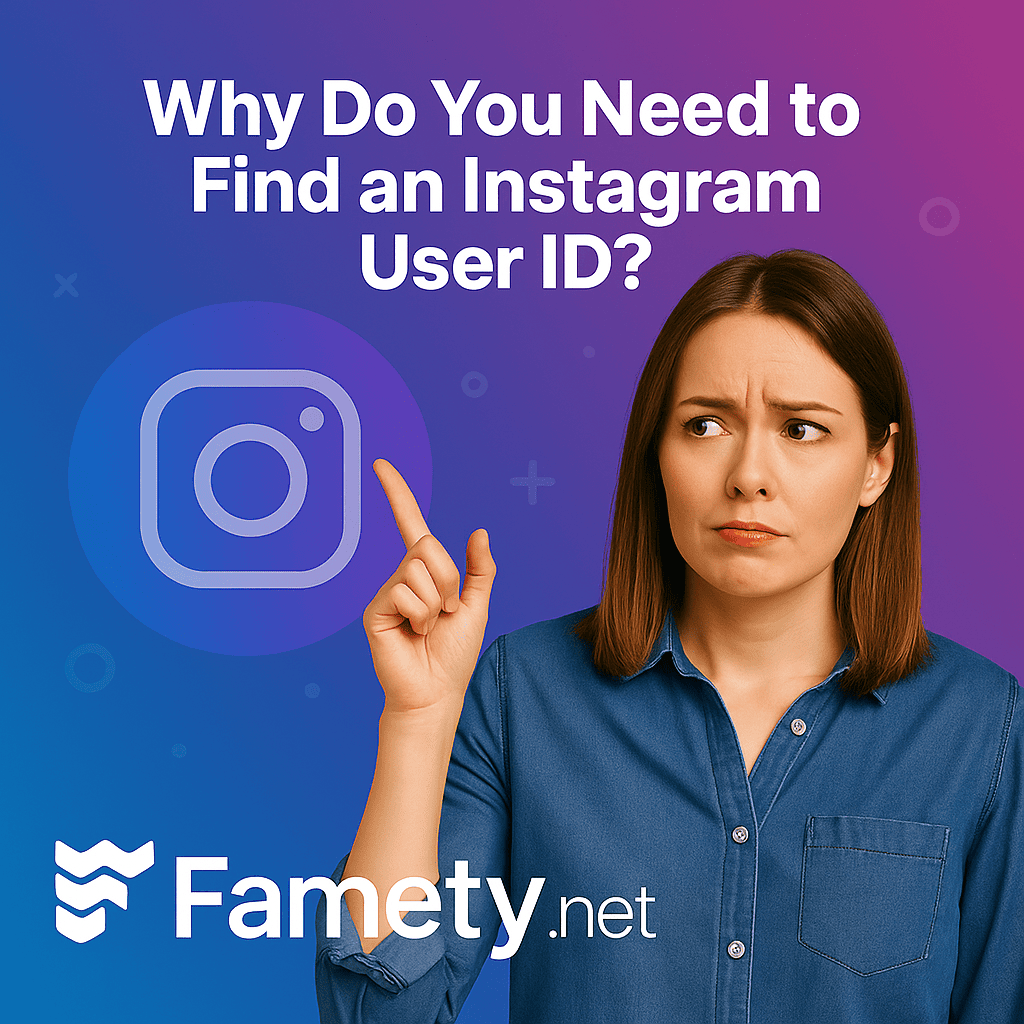
Why Do You Need to Find an Instagram User ID?
There are a lot of reasons why someone might need to find an Instargam account's ID. You should use Insstagram IDs to track specific users online and share custom info with them. If you want to find a user regularly you can do this by their ID number. Because people change their usernames all the time but they can't change their user ID. If you are a social media manager for a brand you might want to find specific users to share your content with. People may need user ID for the reasons below.
- For API and development goals
- Social media analytics and management
- Tracking and identifying accounts

Find Any Instagram User ID Instantly with Famety
We know that finding an Instagram ID is not something you can do by just checking an IG account. You will need another website or tool to check an account's ID number. You can check this information through Famety's Instagram user ID checker tool. You don't have to login or share your account information. You can check instagram account details by username.
What is an Instagram ID?
Instagram ID is a tag or a profile barcode every account on Instagram have. This number is unique to every Instagram account and it's not easy to find. You can't just check instagram ID details by searching their Instagram profile. You may need to find Instagram user ID to check and track some users and find their info more easily. You can also get username of an inactive Instagram account after checking IDs and exploring accounts.
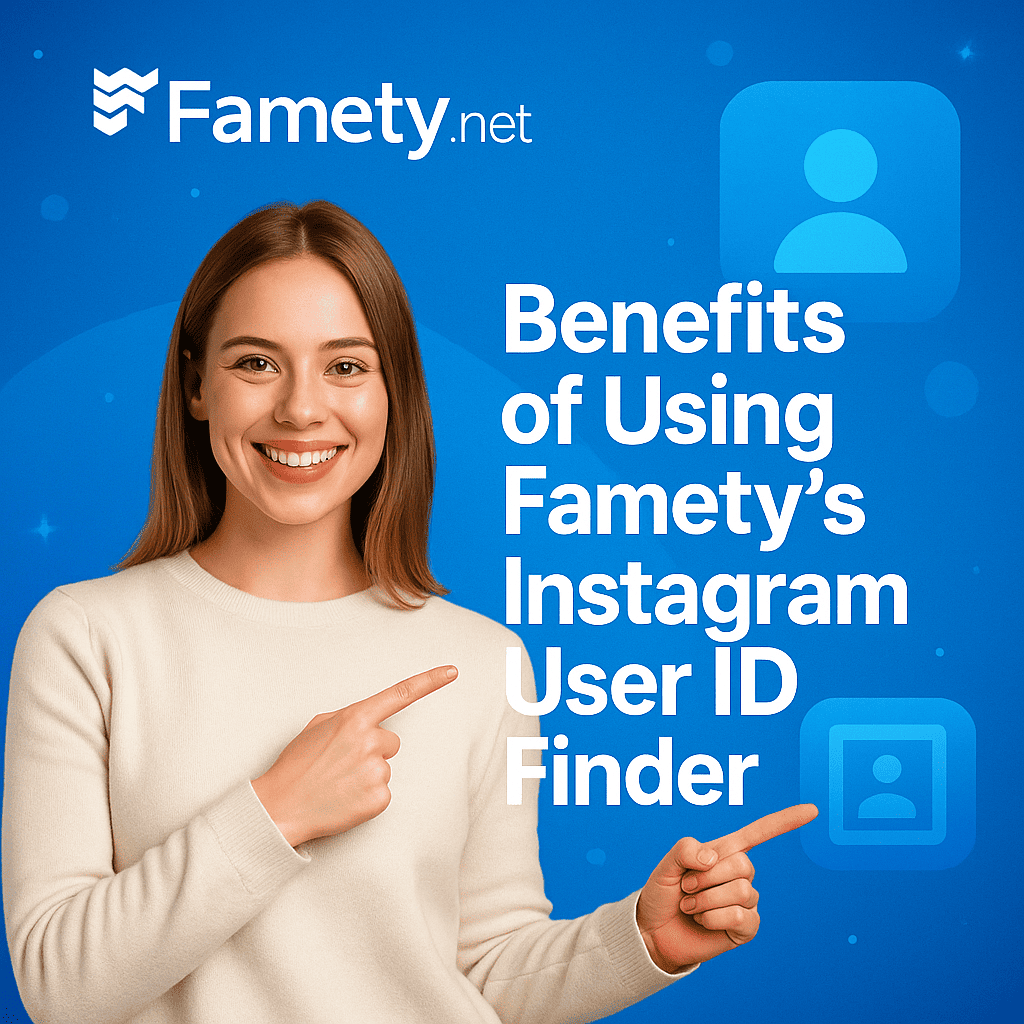
Benefits of Using Famety's Instagram User ID Finder
Finding an Instagram user ID fast and secure you need a reliable tool. Our Instagram user ID finder tool will let you identfy any Instagram users you want. You can find more benefits of using our tool below and start finding IDs for free.
Instantly Retrieve Instagram User IDs
With Famety's user ID finder you can find the any ID you want in just seconds. Our tool works simply and fast to show you real results. You just need the Instagram username for the account which you want to find ID number.
Fast and Easy to Use
Our tool is fast and easy to use so you don't have to try complex steps to find information. All you need is the Instagram username for the account you want to check. The rest is fast and simple.
100% Free and Reliable
At Famety, we offer our social media tools. So, you can find any account's user ID without spending money. Our tool is completely free and safe. You can get your results in seconds. You can also use our other free tools like Instagram username checker and Instagram username generator for the best usernames.
No Login Required
You don't have to login or share your persoanl information like your password to use our tool. We don't need and ask for your personal information so you can protect your privacy.
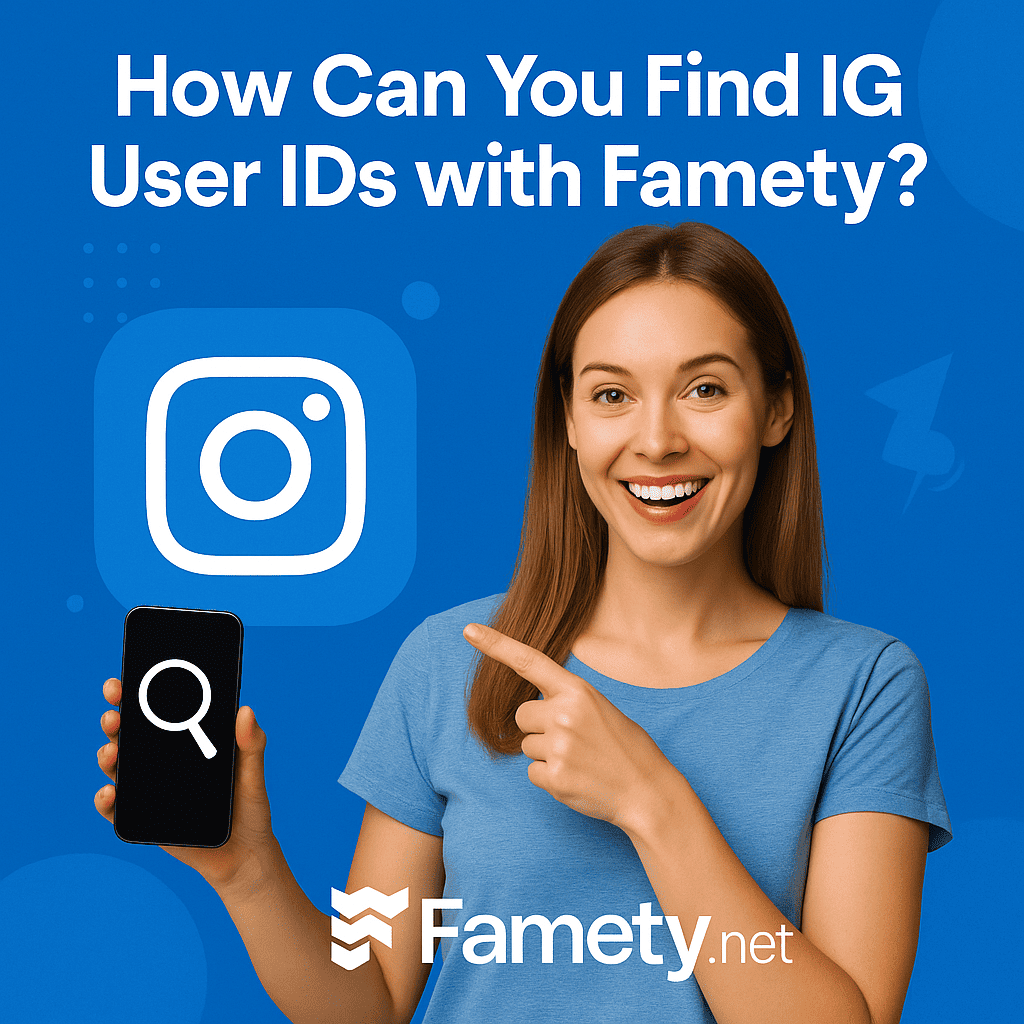
How Can You Find IG User IDs with Famety?
You can find an Instagram account's user ID by following the simple and easy steps below. This process only takes few seconds of your time.
- Go to our website to choose Instagram User ID Finder from the IG tools menu.
- Just write the IG username you need to check their ID.
- Select the “Check” option and start the tool.
A few short seconds later you will see the results. You can use our tool any time you want to do Instagram ID search.
How to Use the Tool


Enter your Instagram username to find an ID.


Click on the "Check" button and wait for the results.


Complete the captcha process to continue.


Our tool will show your Instagram ID.


Done with these easy steps!
Frequently Asked Questions – Instagram User ID Checker
Is it safe to use Instagram ID checker tools?
Using reputable Instagram ID checker tools is generally safe if they don’t ask for your login credentials. Always avoid suspicious sites that require your Instagram password. Stick to trusted web tools that simply convert your username to a user ID using public data.
What is the difference between Instagram ID and username?
Your Instagram username is your public handle and can be changed anytime, while your user ID is a unique number permanently assigned to your account. Developers prefer user IDs because they stay the same even if you update your username multiple times..
Can I find deleted account’s user ID?
Once an Instagram account is fully deleted, its user ID becomes inactive and is removed from Instagram’s database. There’s no official way to recover a deleted user ID. Always save important IDs in advance if you think you might need them later.
Can I find an Instagram user ID if the account is private or banned?
For private accounts, you can get the user ID if you know the exact username, but you won’t see their private content. Banned or disabled accounts may still have an ID in some databases, but it’s usually inaccessible through standard lookup tools.
How to get Instagram user ID with only a profile URL?
Simply copy the public profile URL, then use a trusted Instagram ID checker tool. Paste the link, and the tool will extract the username and convert it to the unique numeric user ID. No login or special permission is needed for public profiles.
Is using an ID checker against Instagram policy?
Using an Instagram ID checker to find your own or public user IDs is not against Instagram’s policy. However, scraping private data, automating mass lookups, or using IDs for spam can violate Instagram’s Terms of Service. Always use these tools responsibly.
Why do developers use Instagram User IDs instead of usernames?
Developers use Instagram user IDs because they are permanent and unchangeable. Usernames can be updated anytime by the account owner, but the user ID remains the same. This helps developers ensure their apps or scripts always target the right account.
Can I get my User ID through the Instagram app?
No — Instagram doesn’t show your numeric user ID directly in the mobile app. You’ll need to use a browser-based tool, inspect the profile page source, or use the Graph API if you’re a developer. The app only displays your username.
Do I need a login to use an Instagram User ID checker?
No — you don’t need to log in to use most Instagram ID checkers for public profiles. They simply convert the public username into the numeric ID. Avoid any tool that asks for your Instagram password just to find an ID. That’s unnecessary.
How do I manually find my User ID without a tool?
Open your Instagram profile on a web browser, right-click, and view the page source. Search for “profilePage_” followed by numbers — that number is your user ID. This manual method works for your own or any public profile.

