Twitter (X) font generator is a tool that allows you to create texts that you will share on X with the fonts you want. The texts you create with the font generator tool will be more eye-catching and will increase interactions on your profile.
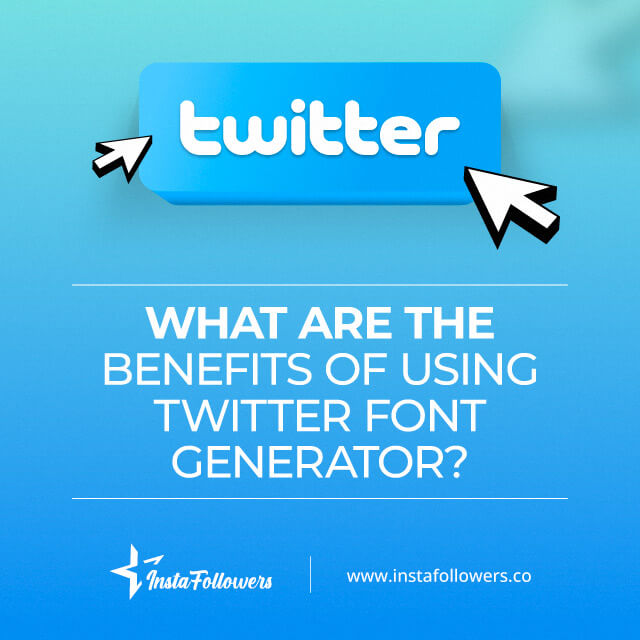
At Famety.net we have the one of the most powerful tools that helps to optimize and customize your social media. This tool is for improving the appearance and display of content on Twitter (X), Instagram, TikTok, Facebook and YouTube. Our free Twitter (X) Fonts Generator converts regular text into stunning fonts that boost your tweets as well as bios and profile names. Using fonts based in Unicode and this generator makes sure that the fonts are supported by all devices and platforms and it becomes easier to personalize your Twitter (X) experience.
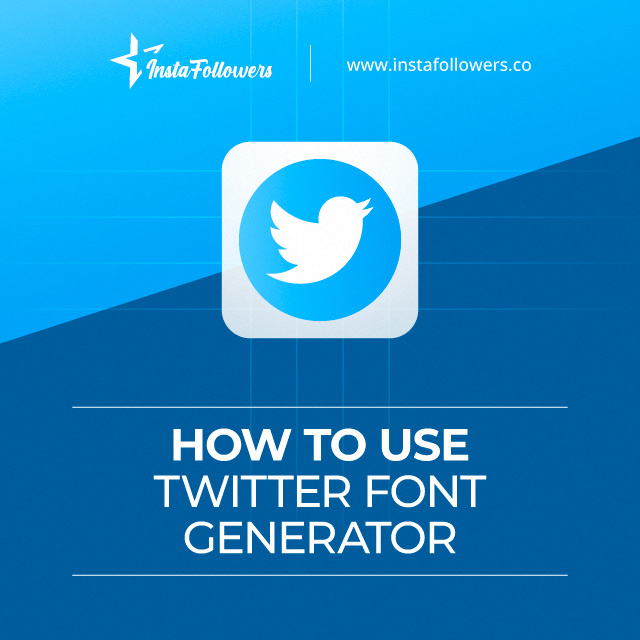
Best Uses for Twitter (X) Fonts
Using unique and interesting fonts on Twitter (X) can help make your profile and tweets stand out. Text converter tools changes regular text into stylish, creative fonts, bios to attract more engagement. Our easy to use tool allows you to customize your content with a personal touch to your posts and making them more visually appealing.
The font on Twitter (X) is not very artistic since it’s set plainly. But with the ability to change font styles it’s an awesome chance for users to get noticed in quickly. On the other hand, making engagement happen on Twitter (X) isn’t all visual. Many users looking to boost their reach and increase engagement explore additional methods like Buy Twitter Retweets to make sure their tweets gain wider exposure. Also, to rank better in Twitter’s algorithm and attract organic engagement from a larger audience. By combining custom fonts with strategic retweet growth you can grow your Twitter (X) presence and visibility and engagement.
How to Use Twitter Font Generator
Step 1

Copy and paste your tweet.
Step 2

Select the font style that you want to use for your tweet.
Step 3

After selecting the font style, click on the 'Generate' button.
Step 4

Copy the new text and paste the text directly into your Twitter (X) post.
Step 5

Congratulations you finished generating a great Twitter font!
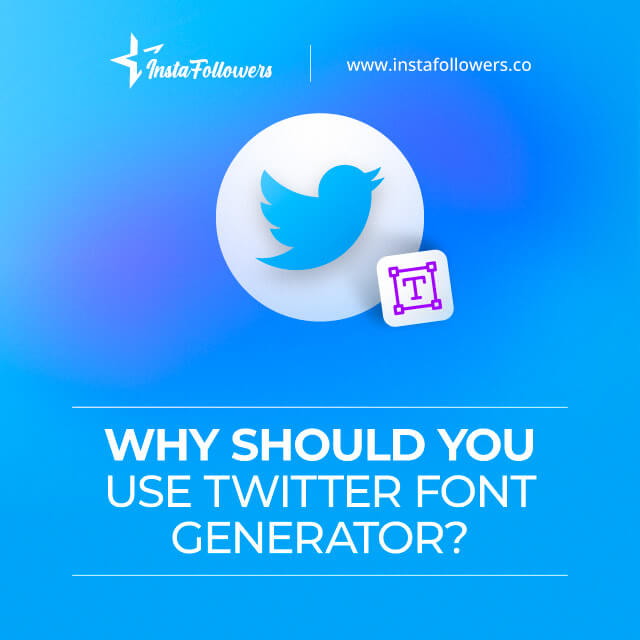
Types of Fonts Available for Twitter (X)
Our free tool offers a variety of font styles that you can customize to your content type, branding or creativity preferences. Bold and elegant cursive fonts to quirky ASCII text all these unique styles will let you make aesthetic and engaging posts while keeping the readability of your content the same on different platforms.
- Bold Twitter (X) Text Generator
- Cursive and Handwritten Fonts for Twitter (X)
- Mirror and Flip Text for Twitter (X)
- Glitch, Zalgo and Creepy Text Generator
- Strikethrough, Underline and Double Underline Fonts
- Tiny Text, Bubble Letters and ASCII Art Fonts
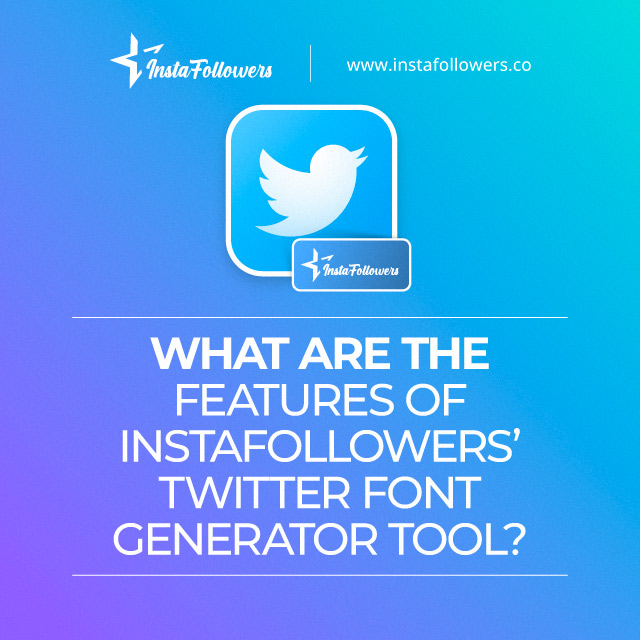
Start Creating Your Unique Twitter (X) Fonts Today!
As Famety.net, we have been in the social media sector fo rmore than 12 years. We help users optimize their presence on platforms like Twitter (X), Instagram, TikTok, Facebook and YouTube. With the Twitter (X) Fonts Generator you can easily create custom, stylish text that boost the appearance of your tweets, bios and display names. You can boost your profile appearance and increase your visibility with Famety's fast, free and reliable tools.
Frequently Asked Questions – Twitter Font Generator
How do I access Famety’s Twitter Font Generator?
Visit famety.net, select “Twitter Font Generator” from the main menu, type or paste your text into the input box, and click “Generate.” Your styled text will appear instantly for copying.
Can I use the Twitter Font Generator on mobile devices?
Yes. The tool is fully responsive and works seamlessly on smartphones and tablets without any loss of functionality.
Do I need to install any software to use Famety’s Twitter Font Generator?
No. It runs entirely in your web browser. There is no download or installation required.
Is the Twitter Font Generator free to use?
Yes. The generator is completely free. You can create unlimited styled text without any fees or signup.
Are the font styles generated by the tool compatible with Twitter?
Yes. All styles use Unicode characters that display correctly in tweets, replies, usernames, bios, and comments.
Can I use the generated font styles in other social media platforms or applications?
Absolutely. You can paste your styled text into Facebook, Instagram, LinkedIn, Discord, and most other platforms that support Unicode.
Are the transformed fonts accessible and readable for all users?
Yes. The font variations are chosen for maximum readability and accessibility across devices, browsers, and assistive technologies.
Are there any restrictions on the length of text I can input into the tool?
You can enter up to 280 characters to match Twitter’s tweet limit. Longer inputs will be automatically truncated to fit.
Is it possible to tweet using custom fonts on Twitter?
Yes. Twitter supports any Unicode characters, so if you paste styled text from a font generator into the tweet box, it will appear in that custom font to all users whose devices render those Unicode symbols.
How does a Twitter font generator work?
Font generators map your input characters to equivalent Unicode code points in different style blocks (for example, bold, italic, script). They output a string of these Unicode symbols that you can copy and paste anywhere you like.
What should I watch out for when using a Twitter font generator?
Make sure the generator uses standard Unicode blocks avoid private-use characters that might not render. Check readability and character support before posting. Don’t exceed Twitter’s 280-character limit once your styled text is pasted.
Will text generated by a Twitter font generator look the same across all devices?
Generally yes, as long as the user’s device and font library support the Unicode blocks used. On some older devices or niche apps, rare Unicode symbols may fall back to plain text or display as blank boxes.

