Instagram video downloader is a tool that saves Instagram reels in high quality, HD and securely for 100% free. Instagram video downloader tool saves your favorite videos in HD quality for free.
Famety Instagram Video Downloader
Free, unlimited, high quality video downloader for all Instagram videos!

Famety's Instagram Video Downloader Online
You can easily download your favorite Instagram videos using Famety's Instagram video downloader. Before you use our Instagram video downloader you might be wondering how to see who viewed your Instagram videos if you're tracking engagement. We know that Instagram doesn't offer a way to see this or download videos without leaving the app. Well, it doesn't mean that there's no way to keep your favorite videos offline. With our practical online tool it only takes a click to download Instagram videos. Since we allow you to download videos in mp4 you can easily share and use them anywhere with anyone.
- User friendly interface
- No login needed
- Fast and secure downloads
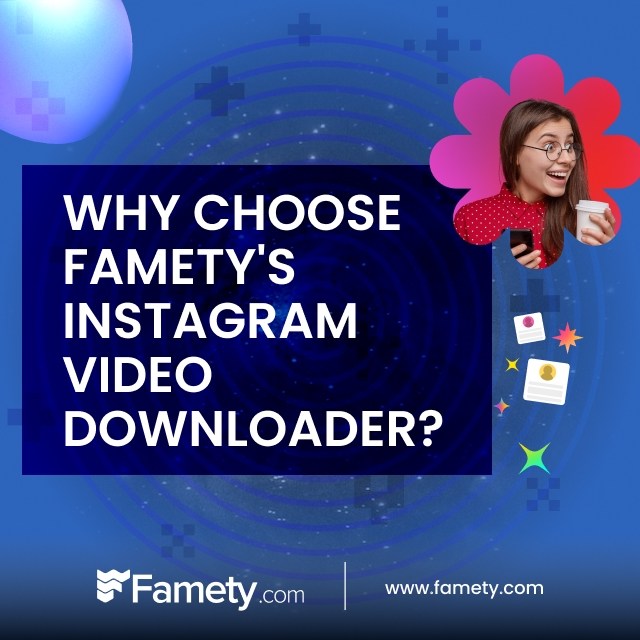
Why Choose Famety's Instagram Video Downloader?
You might have never used a similar tool before due to security concerns and potential risks or simply because it looks too challenging. But our safe Instagram video download feature comes with a bunch of advantages. You can effortlessly download Instagram videos in mp4 format in the blink of an eye. Let's highlight the prominent reasons and benefits.
- No hidden costs
- Ad free experience
- Privacy and security assurance
- Supports all Instagram video types
Using Famety you can support the continuous growth of your content library while enjoying secure downloading experience.

Who Should Think About Using Instagram Video Downloader?
Anyone can use our Instagram video downloader tool to save Instagram videos for offline. Even if you don't have a profile on Instagram you can easily download any video you want. There are no requirements to use this service. Only an internet connection and a video link are enough. But especially the users you see down below are might be more interested.
- Content creators
- Entertainment enthusiasts
- Event planners
- Social media marketers
- Digital marketers
- Anyone with limited internet access
- Influencers

How to Download Instagram Videos Online via Famety
You don't need anything extra to use Instagram video downloader online free from Famety. You don't need any technical skills or you don't have to share your personal information. You can follow the steps below and download your videos.
- Copy and paste the link of the video you want to download or write the user's name.
- Click on the 'Download' button to convert the video.
- Click the 'Download' option below the video thumbnail you would like to download.
- Following this easy steps you can easily download Instagram videos in high quality mp4 format.
How to Download Instagram Videos on PC?
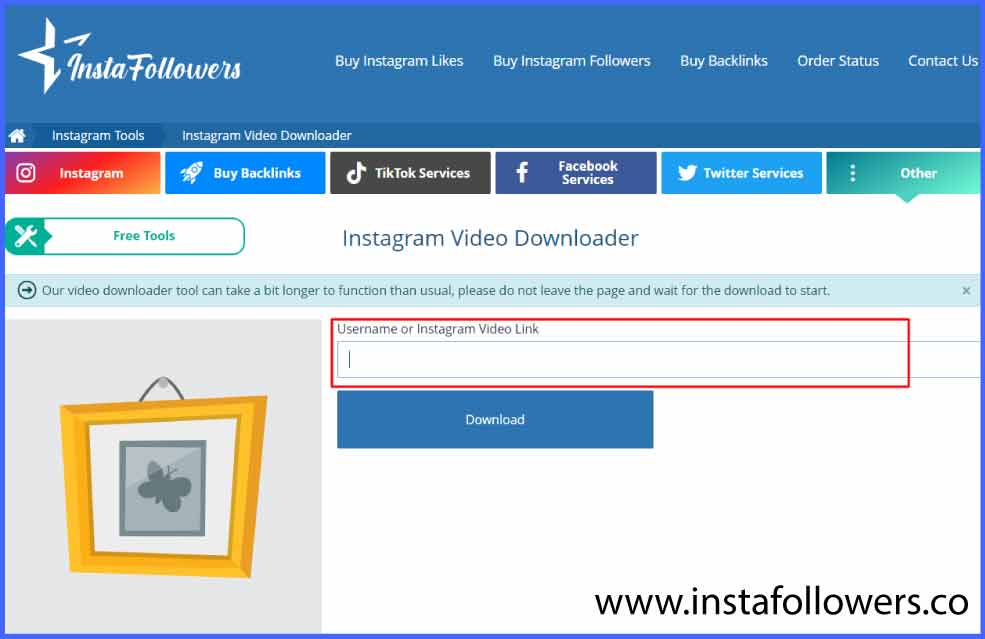
Step 1
After you have copied the username that you want, paste it on the box at the top of the page on our Instagram videos downloader page.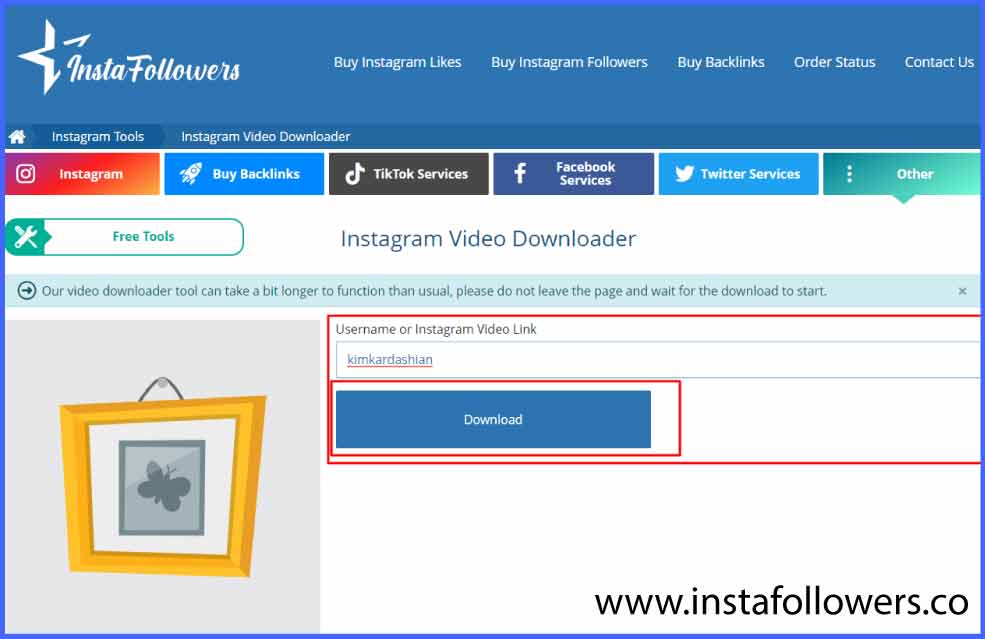
Step 2
When you are complete with pasting the username click on the 'Download' button to proceed.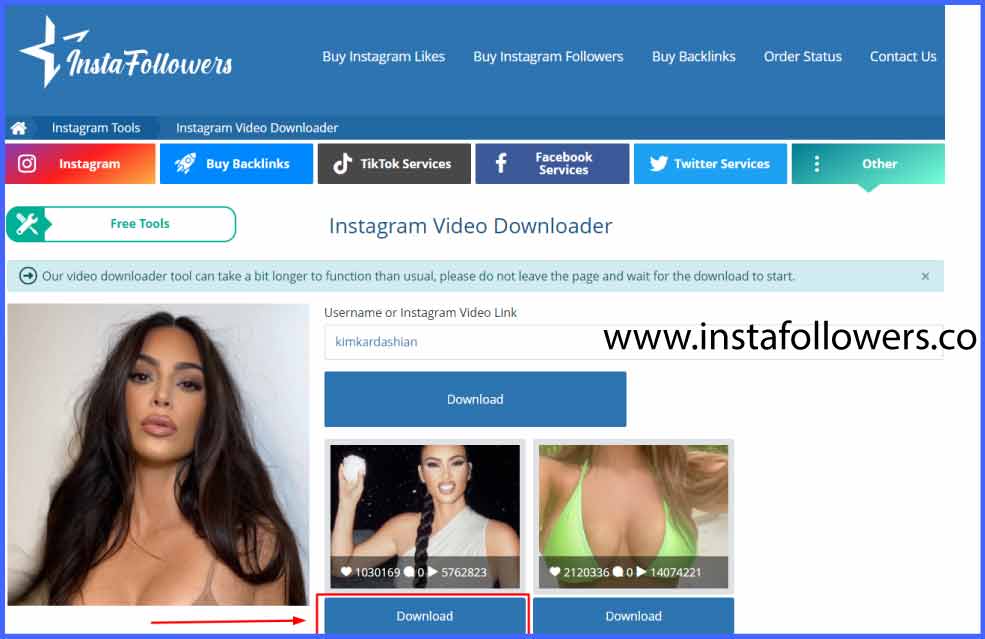
Step 3
You will see all of the current videos of the selected account. Pick the one you want to download by clicking on it.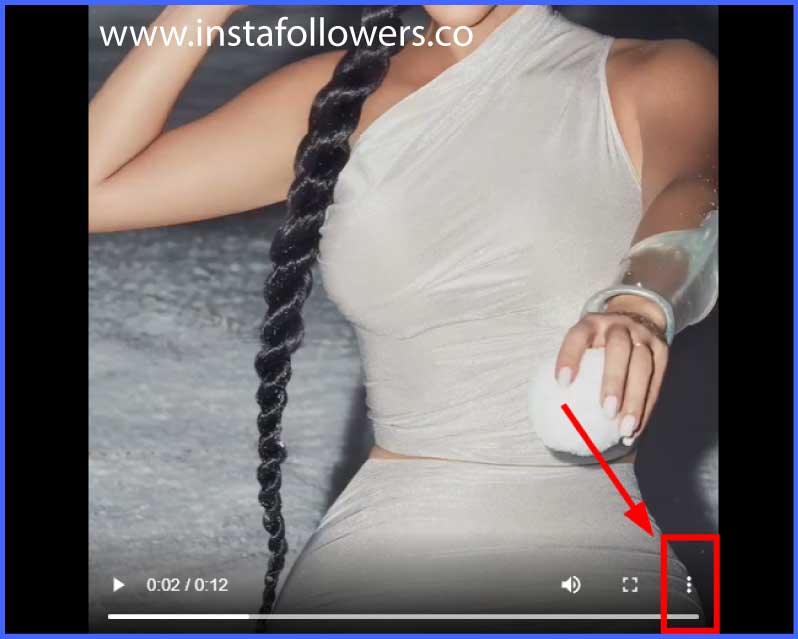
Step 4
After you click on the 'Download' button the video will open in a new tab. Click on the three dots under the video.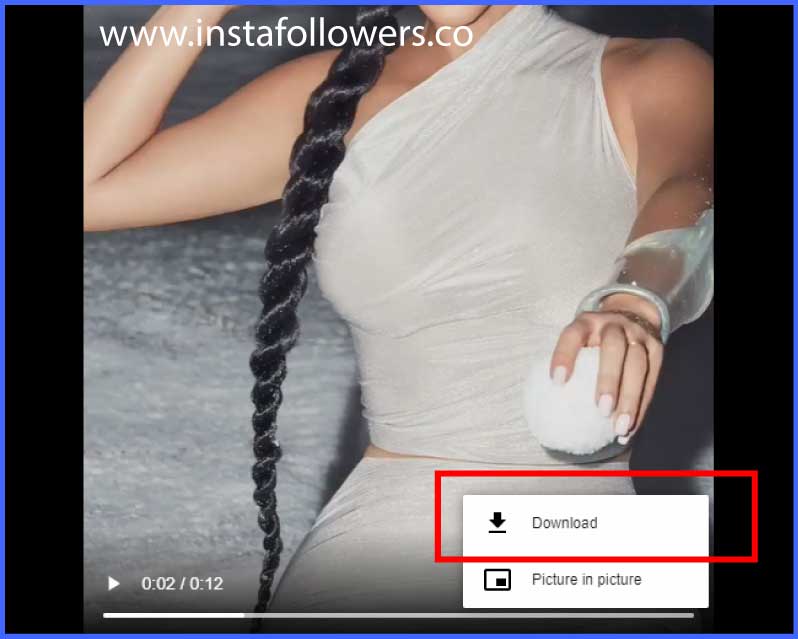
Step 5
After you click on the three dots click on the 'Download' icon to save the Instagram video.How to Download Instagram Videos on Mobile?
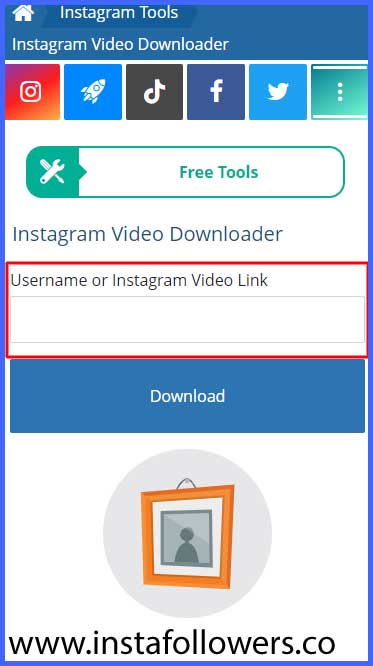
Step 1
Enter your username and then press the 'Download' button.
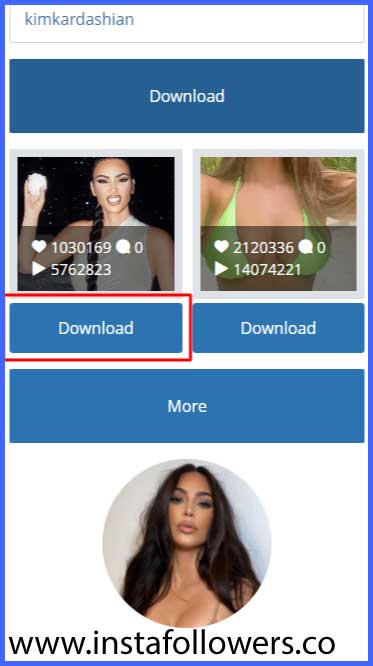
Step 2
Select the video you want to download from the videos you see and click the 'Download' button below.
Step 3
The video you want appears in a new tab. Click the 'Download' button. The video you want will start to be downloaded.Frequently Asked Questions – Instagram Video Downloader
Do Instagram video downloaders reduce video quality?
Most good Instagram video downloaders keep the original resolution, but some free tools may compress videos slightly to save bandwidth. Always choose trusted tools that promise HD or original quality downloads if you want the best results for reposting or offline viewing.
Can I get banned for using an Instagram downloader?
Using a downloader for your own or public content is usually safe. However, downloading private videos or using automated scraping tools at scale may violate Instagram’s Terms of Service. It’s unlikely you’ll get banned for occasional downloads, but always use these tools responsibly.
Can I download private Instagram videos?
No — you can’t download private Instagram videos unless you’re an approved follower and can view the video. Even then, many downloaders won’t work for private content because they rely on public video URLs. Always respect privacy and don’t share private videos.
Can I download Reels using an Instagram video downloader?
Yes! Most updated Instagram video downloaders support Reels as well as regular feed videos and Stories. Just copy the Reels link, paste it into the tool, and download in your preferred quality. Make sure you use a reliable tool that supports HD downloads.
Do I need to log in to download Instagram videos?
For public videos, you don’t need to log in to your Instagram account. Trusted downloaders work by converting the video URL only. Avoid any downloader that asks for your username and password — that’s a red flag for potential scams or privacy risks.
Does Instagram notify users if I download their videos?
No — Instagram doesn’t notify users if you download their public videos using a downloader tool. Downloads are completely anonymous. Always use downloaded content responsibly and respect the original creator’s copyright and privacy rights if you plan to reuse it.
Do downloaded Instagram videos lose quality?
Most good downloaders save videos in the highest quality available on Instagram’s servers. However, Instagram itself compresses videos during upload, so they may not be true HD. Poor-quality tools might compress them even more — choose tools that offer HD options.
Is there a watermark on downloaded Instagram videos?
Most web-based Instagram downloaders don’t add a watermark to videos — they save the content exactly as it is. Some free mobile apps may add a watermark or logo for branding unless you pay for premium. Always check before downloading if you need watermark-free videos.

