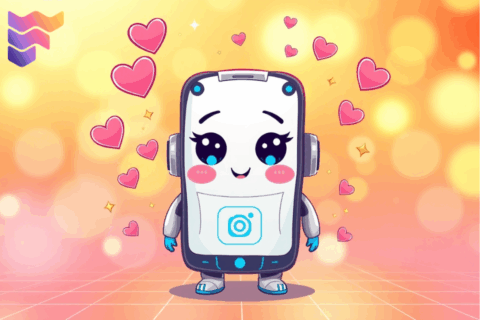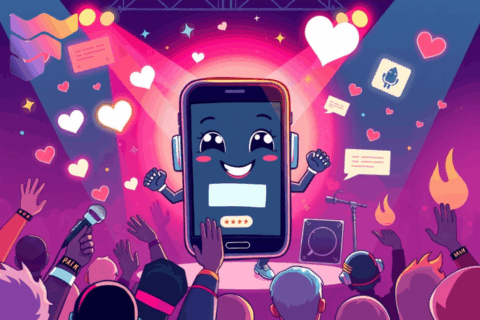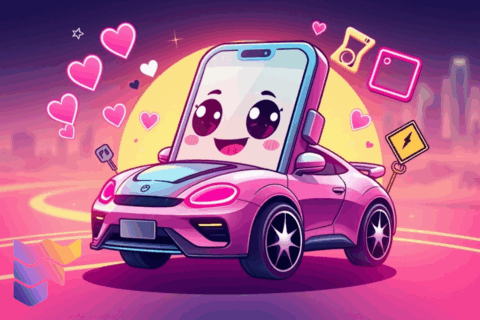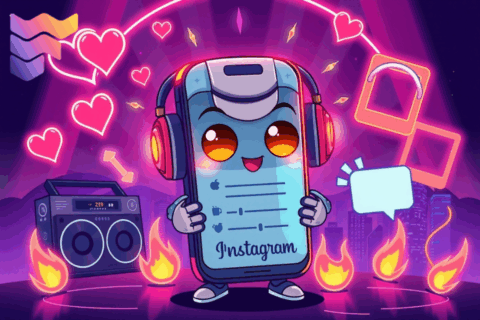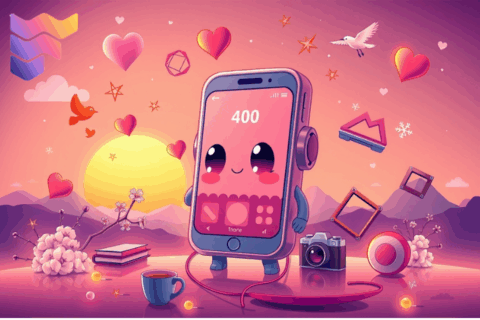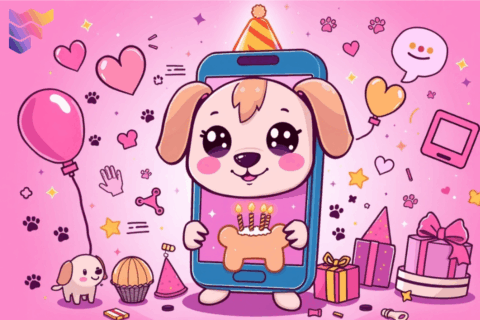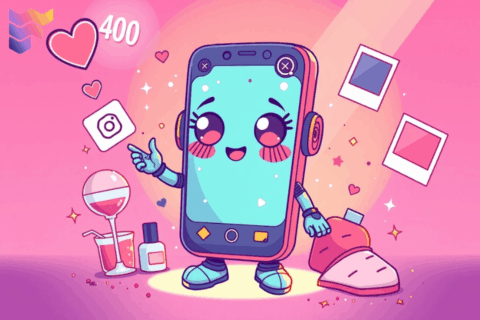Does TikTok Notify When You Screen Record?
Many users wonder whether TikTok alerts others when their videos, stories or live streams are screen recorded. Since screen recording can be used for saving content, analyzing tutorials or sharing moments, it is important to know what the platform detects and whether any notifications are sent. Unde...