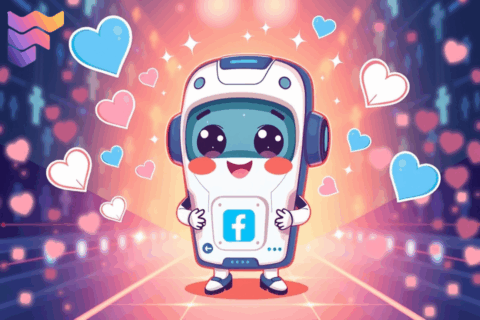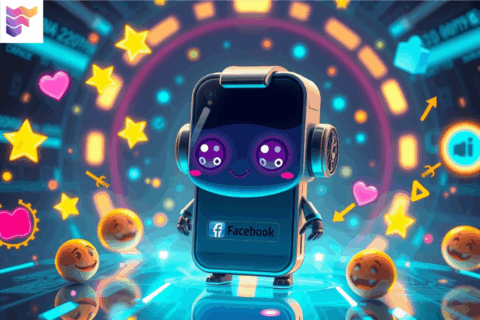Facebook is the pioneer of today’s social media mentality. It has been the most popular social media platform since its release in 2004. Facebook has developed itself so much in 16 years and continuing to do so. Nowadays, Facebook has many features, including pages, business accounts, marketing features, etc. Of course, with so many features, people’s minds can confuse and can come up with questions. That is why, with our Facebook support category, we are going to answer those questions.
Nowadays, Facebook offers many features; however, it has started to be abandoned by some of its users. Yet, Facebook is still strong and very active platform. Since it is all about interactions, the groups and pages on Facebook are significant, and they are up and going.
In our Facebook support category, we cover some of the frequently asked questions both from the users’s perspective and businesses’ perspective. It is possible to do many things on Facebook, but how? If you want to advertise and sell your products, we offer a detailed explanation for you in our guide to advertising on Instagram & Facebook.
Since the same company owns Instagram and Facebook, many of their features in terms of marketing is the same. So, we are also covering how to link the two platforms to each other as well.
If you own a page on Facebook, and you have problems or questions about managing pages on Facebook, you’ve come to the right place. We will touch upon many features of Facebook pages, including how to merge them together.
So, let’s answer your questions and solve your problems on the pioneering platform. Read our Facebook support for further information.