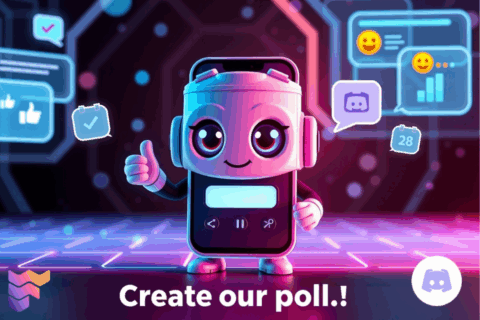Discord may not be a social media platform, but it is a communication platform that is used widely. It is meant to be used by gamers and streaming video games. However, the messaging platform had become so successful that Discord is also being used by everyone. Of course, this brings out some problems and questions to ask. Don’t worry because InstaFollowers’ Discord support is here to help you.
Discord added so many features. Sometimes people see these features when other users use them, and they want to experience these features themselves. Yet, it is not always easy to find them. In our Discord support articles, we show you how to use every feature in Discord and also overcome problems.