You have opened a Professional Instagram Account and have products to sell through Instagram. It is great to have the ability to tag your products on Instagram. This way, your customers will not have to ask for the price of your products. However, some users are having a problem with tagging products and ask, ‘Why can’t I tag products on Instagram?’. In this blog, we’ll explore the reasons why tagging products on Instagram might not work and provide solutions to help you successfully set up and use this essential feature for your online store.
What Is Instagram Product Tag?
Instagram product tagging is an Instagram feature that allows business accounts to tag their physical products in their posts and link them to Facebook catalogs to buy what they want with a quick link.
You can increase your sales by using Instagram product tagging or using Instagram Shopping. In this way, you can also increase your followers and turn them into regular customers. But sometimes, you may find this tag is not working. What can you do in this situation?
Why Can’t I Tag Products on Instagram?
Your store must be eligible for product tagging on Instagram. If you can’t get approval to start Instagram Shopping and tag your products, you need to determine eligibility first. Sometimes, the issue is not only about product tagging but also related to posting glitches. If that’s the case, you may want to check this guide on Instagram won’t let me post solutions.
Eligibility
You need to read Instagram’s e-commerce policies and accept them. After that, there are some criteria to be obliged.
- You must be in a country where Instagram Shop is available.
- You must be selling your products in physical stores as well.
- You need an Instagram Business profile.
Requirements for Tagging Products on Instagram
Tags on Instagram are useful for citing someone uniquely and creating a direct link to the user’s profile. Instagram is primarily used to publish images, personal photos, videos, and stories (also mostly in photos, selfies, or videos). Instagram has some requirements for tagging your products. You will not tag your products if your Instagram account does not meet the requirements.
Instagram Supported Countries
To meet the requirements for selling products via Instagram, you have to be in one of the Instagram Supported Countries.
These countries are; USA, UK, France, Italy, Spain, Sweeden, Netherlands, Switzerland, Ireland, South Africa, Belgium, Austria, Portugal, Poland, Greece, Cyprus, Denmark, Chechia, Romania, Norway, Bulgaria, Croatia, Finland, Letonia, Lithuania, Slovenia, Luxembourg, Brazil, Argentina, Mexico, Peru, Uruguay, Paraguay, Malta, Ecuador, Panama, Belize, Dominican Republic, Australia, New Zealand, Korea, Japan.
If you are not located in one of these countries, your Instagram account will not be shoppable.
Having a Professional Account
You would not be able to tag your products if you are not using a Professional Account. The first thing to do is convert your account to a professional one.
By having a Professional account, you can use Instagram Analytics as well. It can show Story Analytics to Competitor Tracking. So it is very useful. Here is how to convert your account to a Professional Account:
You can to increase your account’s engagement.
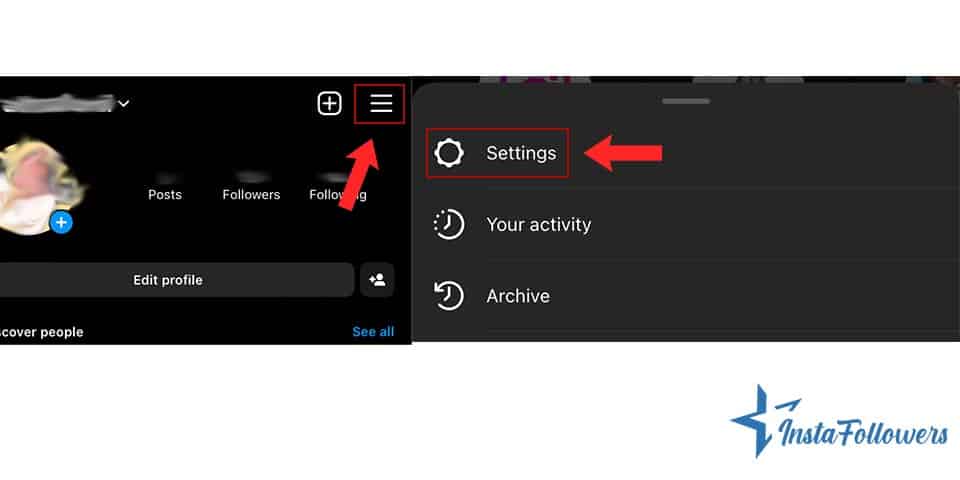
- Go to your Profile page.
- Tap on the three-lined button, then tap on ‘Settings.’
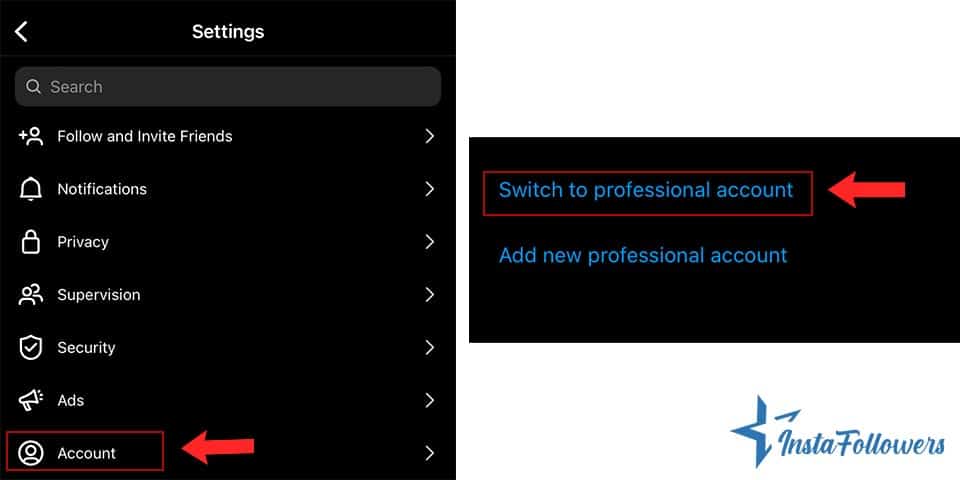
- Select ‘Account’ from the menu.
- There will be ‘Switch to Professional Account’ at the bottom of the menu and select it.
Your store must be eligible for product tagging on Instagram. If you can’t get approval to start Instagram Shopping and tag your products, you need to determine eligibility first. Sometimes, the issue is not only about product tagging but also related to posting glitches. If that’s the case, you may want to check this guide on Instagram won’t let me post solutions.
Connect to Your Facebook Page
After you’ve approved your store and agreed to Instagram’s policies, you’ll need to link your Instagram business account to a Facebook page. This step increases the benefits of owning an Instagram store.
- Use Instagram and Facebook Ads to promote.
- Post on your accounts often. You can post simultaneously on both accounts.
- When your accounts are linked, you can use their message boxes together.
- Connect business contacts.
- Use cross-app tools to upgrade your accounts.
Facebook Business Manager
You should use a Facebook Business Manager account to use your shop in Facebook Commerce Manager. This way, you can edit your accounts easily.
Set Your Shop
Set your shop in Facebook Commerce Manager. Running a store online usually requires using e-commerce platforms to help you with your online shop.
Add Products
After registering with Facebook Commerce Manager, you can now add your products to your account. You can create a new catalog or use the ones already in the inventory.
Review
After you set everything up, you should send your online shop account for a review from Instagram. This process is necessary to use the account. And it doesn’t take so much time. You should wait just a few days for this process to be done.
Shopping Feature
After you get a review from Instagram and everything is fine, you can now enable your shopping feature.
Tags
Now, you can share your products on your account. Don’t forget to tag them to your shop link. This way, people can look them up easily and efficiently. Learn more about adding tags on the Instagram Help page.
Summary by Editor: Captions bring photos to life and boost engagement on Instagram posts. Use different styles: heartfelt, funny, short, group, and a...
Summary by Editor: Brother captions help make Instagram posts more expressive, engaging, and meaningful. Include a mix of heartfelt, funny, cool atti...
Remember to follow Instagram’s policies when tagging, as overuse or suspicious activity might trigger restrictions like being temporarily blocked from liking on Instagram.







