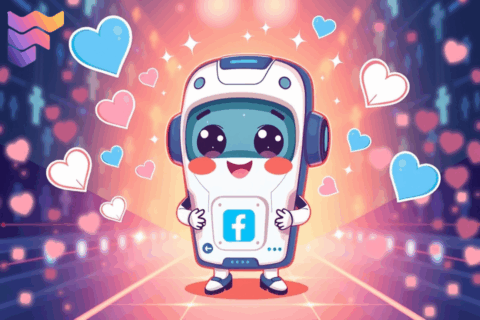If you’re having a problem with your Facebook account, it can be frustrating. The good news is that there are a few easy ways to contact Facebook support and solve your customer service issues. You can contact them by email or through live chat. This guide will walk you through the process of getting in touch with Facebook customer service quickly and easily.
How to Reach Facebook Customer Service via Email
Many users contact customer service by email. Facebook email support is a good way to deal with complicated issues, complaints, or questions about account security.
To email Facebook support:
- Visit Facebook’s official Help Center.
- Select your issue category (e.g., account hacked, login problems).
- Complete the provided form and include relevant details.
- Submit your request and await a help center response.
Always use the official Facebook customer service email channels to avoid potential security risks.
How to Use Facebook Live Chat for Faster Assistance
Facebook Live Chat is a useful tool that can help you solve customer problems quickly. It’s a great option for urgent situations where you need to help someone right away. This feature is especially helpful for executive customer support.
To initiate a live chat with Facebook:
- Visit Facebook’s Help Center.
- Navigate to the “Contact Facebook Support” section.
- Choose the live chat option (availability may vary based on your region).
- Clearly describe your issue to the customer service executive.
Live chat support can expedite resolution and enhance your customer complaint resolution experience.
How to Send a Direct Message to Facebook Support on Social Media
Social media platforms like Twitter and Instagram offer additional pathways to quickly contact Facebook support.
Facebook Stars are a form of virtual currency that lets fans financially support creators during live videos or content. Facebook Stars are a virt...
Summary by Editor: LMS stands for “Like My Status,” a Facebook slang inviting likes, reactions, or conversations on posts. It appears in statuses, co...
To directly message Facebook:
- Visit the official Facebook accounts on Twitter or Instagram.
- Use the direct messaging feature to outline your support request.
- Include specific details of your issue clearly and concisely.
- Monitor your messages closely for a prompt response from Facebook’s support team.
If you need help, try contacting Facebook through social media. This is faster and easier than email or regular mail.
Additional Ways to Contact Facebook Support
- Contact Facebook by Phone: Although Facebook does not provide a public support phone number for standard customer inquiries, you can find phone support options for certain business or advertising-related queries via the Facebook Business Help Center.
- Facebook Help Center: The official Facebook Help Center is a comprehensive resource for common issues and solutions, categorized neatly for easy navigation and user-friendly troubleshooting.
To solve your Facebook account issues, contact customer service by email, live chat, or social media direct message. This approach helps you get the results you want, improves your experience, and keeps you connected with Facebook’s customer support team.