Changing pronouns on Instagram is a direct way to align your profile with your identity preferences. The platform includes a dedicated pronoun field in the profile editor, allowing users to display selected pronouns separately from the bio. This addition supports personal expression while maintaining visual clarity in profile structure. You can learn how to change pronouns on Instagram easily with our interactive article.
To update pronouns on Instagram:
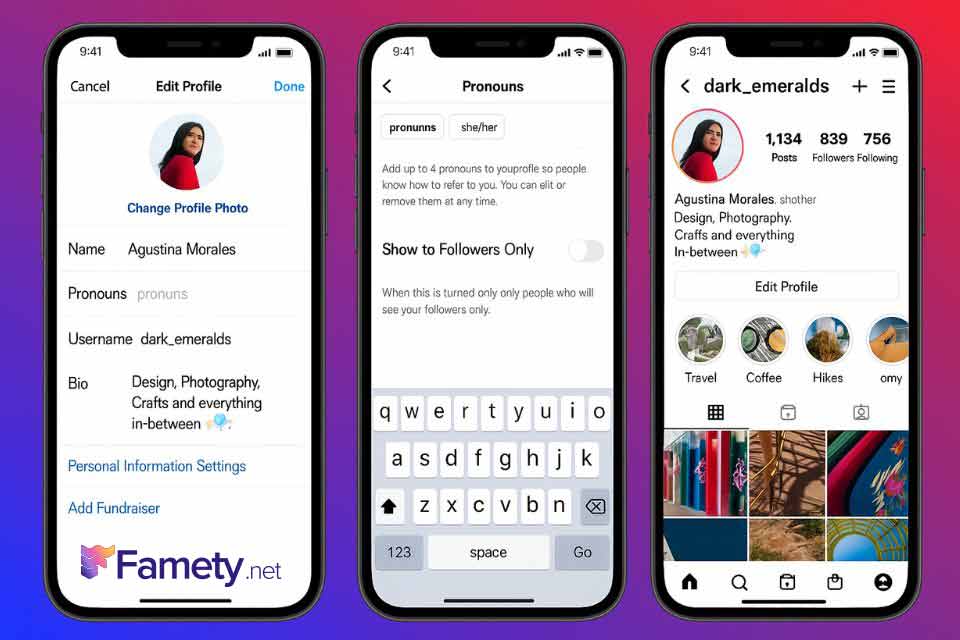
- Open the Instagram app on your mobile device.
- Tap your profile icon, then select “Edit Profile.”
- Locate the “Pronouns” field, typically placed between Name and Bio.
- Tap the field to access Instagram’s list of supported pronouns.
- Select up to four pronouns from the predefined list.
- Confirm your visibility preference (public or followers only).
- Tap “Done” to save changes.
These pronouns will then appear in a subtle gray font next to your name on your public profile. The design prioritizes clarity without overshadowing other elements like your username or bio.
This feature is available across most personal and creator accounts, though functionality may differ slightly depending on location, app version, or interface tests by Instagram. It does not affect how your profile appears in username searches or tagging but provides a clear signal about gender identity and preference for inclusive communication.
For users aiming to update their presence in line with personal values or social clarity, the pronoun field offers an efficient, platform-native solution no need for workarounds or third-party edits.
Where To Find the Pronoun Section in Instagram Profile Settings
The pronoun field on Instagram is built into the Edit Profile interface, positioned for quick access and intuitive use. However, its placement within the layout and whether it’s visible at all an depend on factors such as account type, app version, and regional settings.
Access Path:
- Open the Instagram mobile app.
- Navigate to your profile page by tapping your profile picture.
- Tap the “Edit Profile” button located below your profile picture and bio.
- In the Edit Profile screen, locate the “Pronouns” field.
- This is found between “Name” and “Bio.”
- The field may be labeled with a gray placeholder text if currently empty.
Once inside the field, tapping it reveals a searchable drop-down list of available pronouns. This list is standardized, curated by Instagram, and does not support free-text entry. You can select up to four items from the list.
Visibility Settings:
Directly within the same interface, a toggle allows users to determine who sees their pronouns:
- Visible to followers only (default)
- Visible to everyone
Adjusting visibility preferences ensures users can manage how much of their profile is shared publicly versus within their accepted network.
Understanding the exact location of the pronoun section enables users to navigate quickly without having to adjust unrelated profile fields. This is particularly valuable for those managing multiple accounts or updating profile settings across devices.
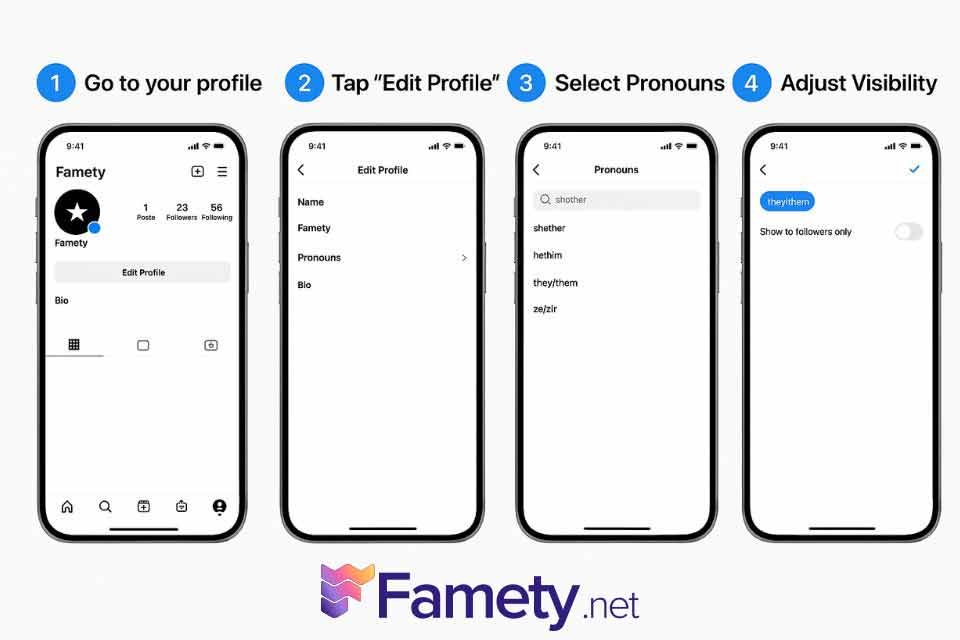
Step-by-Step: How To Add or Edit Pronouns on Instagram
Adding or editing pronouns on your Instagram profile is a quick process that enhances your profile’s clarity and inclusivity. The system is designed to offer a standardized selection of pronouns that can be managed easily through the profile editor.
Step-by-Step Guide:
- Launch the Instagram app and go to your profile page.
- Tap the “Edit Profile” button located below your bio.
- Find the field labeled “Pronouns” between “Name” and “Bio.”
- Tap the field to open the searchable pronoun menu.
- Start typing your pronouns or scroll to find the appropriate ones.
- Select up to four pronouns from the list. Options may include:
- she/her
- he/him
- they/them
- ze/zir
- and other standardized entries
- Adjust visibility preference:
- Toggle “Show to followers only” if you prefer restricted display.
- Tap “Done” (iOS) or the checkmark (Android) to save changes.
Your selected pronouns will now appear next to your name on your profile in light gray text. They are visible in both the app and web version, depending on device sync. You can also create the best bio for your profile with Famety’s Instagram bio generator and add your pronoun as well!
Do Pronoun Additions Help Your Profile Stand Out?
Adding pronouns to your Instagram profile is a clarity feature that helps visitors understand your identity quickly and accurately. This clarity supports a stronger first impression, and stronger first impressions can encourage users to explore your profile longer, which may indirectly support higher Instagram views.
Summary by Editor: Captions bring photos to life and boost engagement on Instagram posts. Use different styles: heartfelt, funny, short, group, and a...
Summary by Editor: Brother captions help make Instagram posts more expressive, engaging, and meaningful. Include a mix of heartfelt, funny, cool atti...
Pronoun visibility also adds a layer of authenticity. Profiles that feel transparent and well organized tend to receive more interactions, and these interactions strengthen overall engagement signals. While pronouns do not directly influence ranking or algorithmic distribution, they help create a profile that feels more approachable, structured and trustworthy.







