Creating a custom location on Instagram allows users and businesses to tag unique places in their posts, helping content become more discoverable. While Instagram pulls its location data from Facebook, you can still add personalized spots that reflect your brand, event, or service. In this guide, you’ll learn exactly how to create a location that appears natively in the app for you and others to tag.
Why Custom Locations Matter on Instagram?
Adding a custom location on Instagram helps your content appear in more search results and reach users nearby or interested in that place. Whether you’re a local business, event organizer, or influencer, using a location tag boosts visibility, adds context to your posts, and increases interaction rates. You can also get more Instagram likes to increase your posts’ engagement with the correct location and boost.
The Benefits for Businesses and Creators
Using custom locations offers real-world marketing value. Here’s what makes them impactful:
- Local SEO boost: Appear in location-based searches.
- Higher engagement: Posts with location tags receive more views.
- Brand reinforcement: Showcase your store, event, or branded spot.
- Trust-building: Viewers often trust content tied to real locations.
For example, a restaurant tagging its custom-named patio area can drive both foot traffic and shares.
How Locations Improve Engagement and Discoverability
Instagram’s algorithm prioritizes content with higher relevance, and location tagging adds that layer. A custom location can help:
- Get featured on the Explore or location pages
- Join local trending content
- Increase the chances of user-generated posts at your spot
This simple tag can make your content more searchable and contextually rich.
When You Should Use a Custom Location
Use a custom location when:
- Your brand or business operates from a physical spot
- You’re hosting an event or pop-up
- The default Instagram options don’t match your desired location
- You want a branded geotag unique to your campaign
Just like when you create a highlight on Instagram to keep Stories organized, creating a branded location adds structure to your content strategy.
How to Create a Custom Location on Instagram
Instagram doesn’t let users create locations directly in its app, but there’s a simple workaround through Facebook. Follow these clear steps to add a custom location that you can use in your Instagram posts.
Step 1: Open the Facebook App and Start a Post
To begin, launch the Facebook mobile app and tap on the “What’s on your mind?” box to create a new post. This is where you’ll access location tagging options.
Step 2: Tap “Check In” and Enable Location
From the post options, select the “Check In” feature. If prompted, give Facebook permission to access your device’s location settings.
Step 3: Type a Name for Your New Location
In the search bar, enter the name of the custom location you want to create. Make sure it’s unique, clear, and relevant to your brand or purpose.
Step 4: Select “Add Custom Place” and Save
If the location doesn’t already exist, scroll to the bottom of the results and tap “Add Custom Place.” Choose the category and location type, then save.
Step 5: Use the Location in Your Instagram Post
Now, when creating a new Instagram post, you can search for and tag your custom location. It will appear in the Instagram location list, just like standard locations.
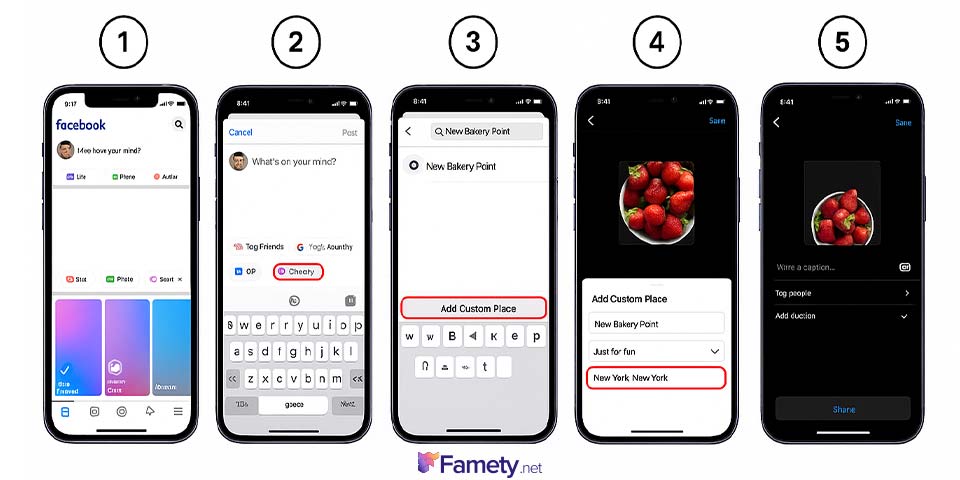
Troubleshooting: Why Your Custom Location Isn’t Showing Up
If you’ve followed the steps to create a location but it’s still not appearing on Instagram, here are some common reasons and how to fix them.
Delays in Sync Between Facebook and Instagram
After creating a custom location on Facebook, it may take several hours (or sometimes longer) for the location to sync and become searchable on Instagram. Patience is key here.
Missing Location Permissions or GPS Settings
If your phone’s GPS or Facebook’s location permissions are disabled, the app may not register or save the location properly. Make sure location services are turned on and permissions are granted.
You Didn’t Use the Custom Location in a Post Yet
The location won’t become fully visible across Instagram unless you use it in a Facebook post first. This action confirms the location’s validity across Meta’s platform ecosystem.
Meta Review Time and Platform Syncing Delays
Sometimes, custom locations go through a brief review or indexing period by Meta. During this time, even though your location is valid, it may not be searchable instantly.
How to Add Location Tags on Instagram Without Facebook
You don’t need to go through Facebook every time. Instagram offers built-in tools to tag locations easily within the app itself.
Using Native Location Options in Instagram Stories
To add a location in your Story, tap the sticker icon and choose Location. Search for your place, tap to add it, and drag or resize the tag as needed. This method works best with well-known or pre-listed places.
How to Geotag in Instagram Reels
While editing your Reel, tap Add Location on the sharing screen. Choose from the list of nearby or searchable places. If the place was recently created through Facebook, it should also show up here, as long as the sync has occurred properly.
Do Location Choices Help You Appear on Explore?
Choosing the right location tag on Instagram is a relevance signal that helps the algorithm understand where your content fits and who might want to see it. Location tags organize posts into geographic clusters, and these clusters give your content additional pathways for discovery. When users search for or engage with posts from that area, your post can appear alongside related content, which can indirectly support growth in your Instagram followers.
Summary by Editor: Captions bring photos to life and boost engagement on Instagram posts. Use different styles: heartfelt, funny, short, group, and a...
Summary by Editor: Brother captions help make Instagram posts more expressive, engaging, and meaningful. Include a mix of heartfelt, funny, cool atti...
Location based relevance also strengthens engagement metrics. Posts with accurate or meaningful location tags tend to receive more views from people interested in that area, and higher engagement increases the likelihood of being featured on Explore. While a location tag alone cannot place a post on the Explore page, it enhances discoverability by adding context, improving user targeting, and supporting the algorithm’s understanding of your content.







