- RPM stands for Revenue Per Mille: what you earn per 1,000 views on YouTube, across all monetization sources.
- It gives a more accurate creator‑facing metric compared to CPM, and is key for monetization strategy.
- Improving RPM involves increasing retention, targeting higher‑value audiences, and diversifying income.
- Use your RPM data for realistic revenue goals and smarter content decisions.
If you’re a creator on YouTube or actively trying to monetize your videos, you’ve probably seen the abbreviation RPM pop up in your analytics. But what exactly is RPM, how is it calculated, and why should you care? Understanding this one metric can give you a clearer picture of what you’re actually earning and how to improve it. In this article, we’ll explore RPM in detail, compare it to other revenue metrics like CPM, and walk you through practical steps to increase your RPM and make your channel more profitable.
What Does RPM Stand For?
RPM stands for Revenue Per Mille (mille meaning thousand) and represents how much money a creator earns per 1,000 views. Unlike CPM (Cost Per Mille) which reflects how much advertisers pay for 1,000 ad impressions, RPM gives you the creator‑facing number: your total earnings (after YouTube’s cut) divided by total views, multiplied by 1,000.
Here’s the formula:
RPM = (Total Revenue ÷ Total Views) × 1,000
By tracking this number over time, you can measure earning efficiency: how much each thousand views are earning you.
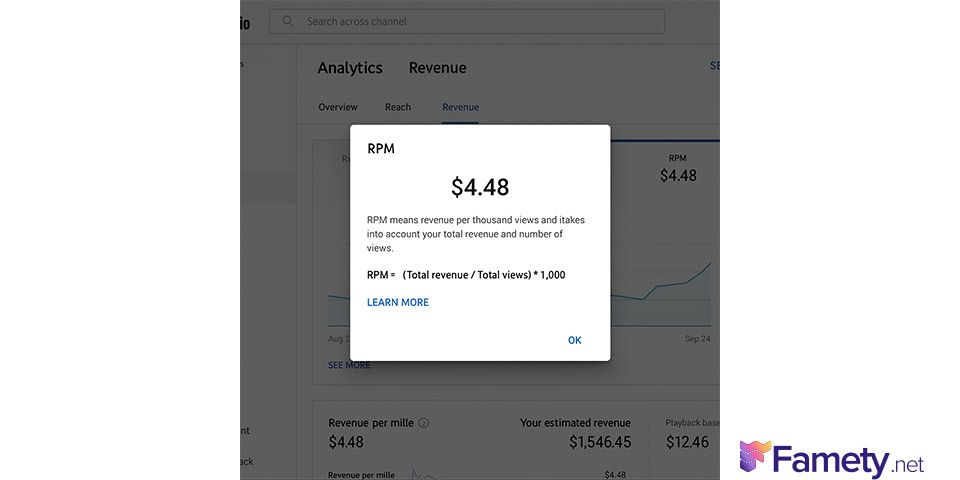
Why RPM Matters for Creators
Understanding and improving RPM is critical for several reasons:
- Clearer Earnings Picture
RPM combines all your monetization sources ad revenue, YouTube Premium revenue, Super Chat, memberships so you’re not just looking at ad income. - Better Comparisons
Because it’s normalized per thousand views, you can compare RPM across videos, niches, and time periods, making it easier to spot which content performs financially. - Algorithm & Growth Benefits
YouTube’s algorithm values not just views, but revenue‑impacting behaviors. Higher RPM often correlates to better monetization strategy and stronger channel sustainability. - Informed Strategy
If you know your average RPM, you can set realistic revenue targets (e.g., “If I get 100k views and my RPM is $4, I’ll earn ~$400”). It helps you plan content, budgets and promotion.
RPM vs CPM: What’s the Difference?
One of the biggest sources of confusion among creators is the difference between RPM and CPM.
- CPM (Cost Per Mille): How much advertisers pay YouTube for 1,000 ad impressions. It often looks high from the advertiser side.
- RPM (Revenue Per Mille): How much you as the creator actually earn per 1,000 views, after YouTube’s cut and including all revenue sources.
Because RPM includes non‑ad revenue and accounts for total views (including non‑monetized ones), it tends to be lower than CPM. This doesn’t mean you’re underperforming it means you’re looking at the real deal.
What Is a Typical RPM?
There is no one “good” RPM because it depends on niche, audience location, content type, watch time, and monetization mix. Still, here are some benchmarks:
- Lower‑paying niches (gaming, entertainment) might see $1–$3 per 1,000 views
- Higher‑paying niches (finance, tech, business) may reach $10–$20+ per 1,000 views
Use your own historical data as your baseline, then aim to improve it.
How to Find Your RPM in YouTube Studio
To find your RPM:
- Go to YouTube Studio > Analytics > Revenue tab.
- Look for “RPM – RPM (USD) / 1000 views” or similar.
- If you want data for a specific video: open Content tab → select a video → Analytics → Revenue metrics.
- Use the date filter to view week, month or custom ranges.
Tracking RPM over time gives you insight into what’s working and what needs tweaking.
7 Practical Ways to Improve Your RPM
Focus on Watch Time & Retention
Better engagement leads to more ads shown and longer viewer sessions and watch hours, both of which help RPM.
Create Content That Attracts High‑Value Advertisers
Topics like finance, legal, tech often have higher advertiser bids, which can boost RPM.
Diversify Revenue Streams
Use memberships, Super Chat, affiliate marketing, merch all of which contribute to revenue and thus increase RPM.
Optimize for Monetized Views
Not every view earns the same. Encourage longer watch sessions, avoid topics that restrict ads, and stay advertiser‑friendly.
Target Premium Markets
Viewers in the U.S., Canada, Australia often yield higher RPMs because advertisers pay more for those demographics.
Use Longer Videos When Appropriate
Longer videos often allow multiple ad breaks which can raise total revenue for the same view count. Just ensure retention stays high.
Monitor Trends & Iterate
Check analytics weekly. If you see a dip in RPM, ask why: did watch time drop? Did you cover a more general topic? Then adjust.
Common Mistakes That Hurt RPM
- Thinking RPM equals “views × rate” Without engagement and monetization mix, high views alone won’t guarantee high RPM.
- Ignoring non‑monetized views: If lots of your views come from places with no ads (embedded players, non‑eligible countries), your RPM will drop.
- Chasing niche purely for high RPM without considering fit—if you’re not comfortable making content in a niche you’ll lose consistency and audience trust.
What Is the Most Important Metric to Increase RPM on YouTube?
The most important metric for increasing RPM on YouTube is watch time, especially average view duration. On YouTube, RPM rises when viewers stay longer, allowing more ads to be served and increasing the likelihood of premium ad placements.
Summary by Editor: CPV stands for Cost Per View: a payment model on YouTube where advertisers pay when their video ad is watched or interacted ...
Summary by Editor: MCN stands for Multi‑Channel Network: a company that partners with multiple YouTube creators to provide services and revenue‑shari...
Watch time directly influences how much revenue a video can generate per 1,000 views:
- More ad opportunities: Longer sessions enable mid-roll ads, which significantly boost revenue.
- Higher-quality monetized views: Advertisers prefer content that holds attention, often bidding more for it.
- Better session value: Videos that keep users watching improve overall session duration, a key signal for monetization efficiency.
Even with high YouTube views, short watch durations can limit ad delivery and keep RPM low.
Final Thoughts
RPM on YouTube is a crucial metric for creators who want to earn and sustain a channel. Rather than just chasing views, monitoring RPM helps you understand how your content performs financially and how you can make it better. Track your RPM, aim to improve it by enhancing engagement, targeting valuable niches, and diversifying revenue. With informed strategy, you’ll move from creating videos to building a revenue‑driving ecosystem.







