Highlighted Comments on YouTube are selected by the YouTube algorithm based on interaction, replies, and relevance to make engagement easier. Unlike pinned comments, which are manually selected by video creators, highlighted comments are automatically featured when a user receives a reply or notification about a comment. Creators can pin comments to keep them at the top, but they cannot manually highlight them. While highlighted comments boost interaction and visibility, creators still have control over their comment sections and can delete any comment if necessary. This feature helps streamline conversations and keeps relevant discussions easily accessible.
What Is a Highlighted Reply?
You may have noticed some comments that come under a YouTube user’s video are more priority and easier than others. The YouTube algorithm selects these featured comments. Comments that receive the most interaction or the ones that may interest you are highlighted. Video creators can pin some comments too. But highlighted comment means more than a pinned comment: it is “featured.”
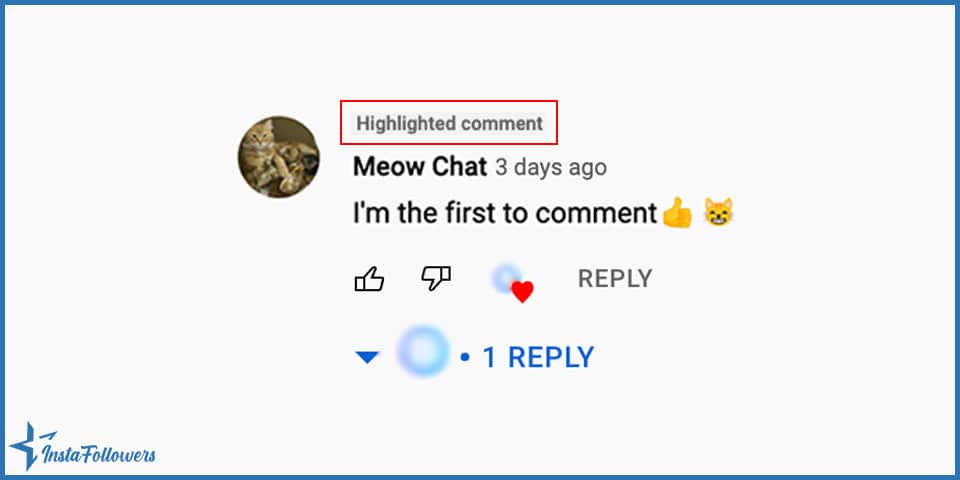
YouTube highlight comment to be of interest to you so that you can interact easily with it. For this to happen, the following comments can be highlighted:
- The YouTube system notifies you about the subject if someone replies to your comment under a video. When you go to the page with this comment, YouTube marks this reply as a highlighted comment. This makes it much easier for you to find and use this comment.
- If you have a video of yours and someone leaves a comment under your video, you can still get a notification. When you click this notification, YouTube takes you to the relevant page. In this case, the comment that will be displayed will be highlighted again. If you don’t have enough comments on your videos, you can buy YouTube comments.
How to Highlight a Comment on YouTube
Unfortunately, you can’t highlight a comment on Youtube. The YouTube algorithm highlights the comments when they get replies and likes. Did this make you interested in the algorithm?
How to Pin a Comment on YouTube
You can’t highlight a comment, as we mentioned before; however, you can pin a comment. In this way, the comment will stay on the top of the comments, and you can get notifications from this comment. Here are the steps for pinning a comment on YouTube;
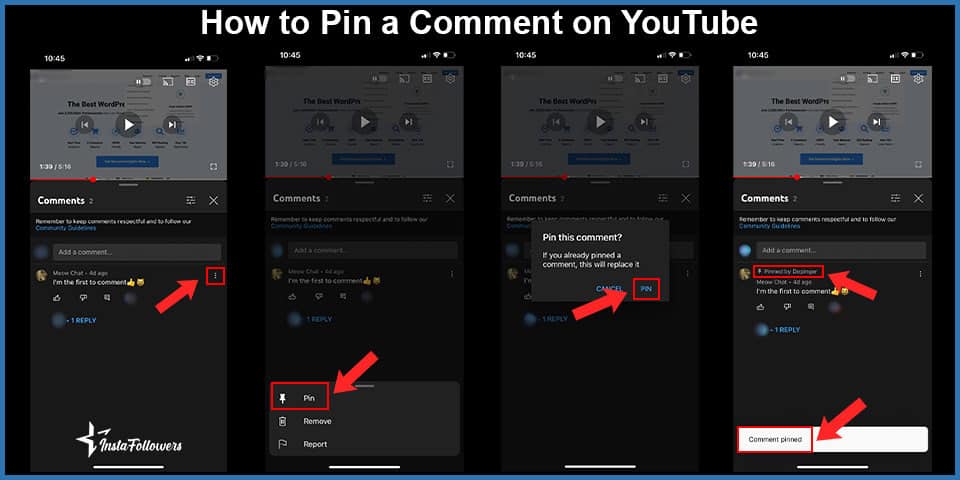
- Open your video on YouTube that you want to pin a comment on.
- Tap on the comment.
- You can see the “Pin” button, tap on it.
- Confirm your decision.
- You pinned the comment, and it always stays on the top!
Conclusion: Highlighted Comments on YouTube
Highlighted content easily increases the interaction between watchers and videos, so the YouTube algorithm loves this feature! YouTube algorithm can highlight a comment or you can pin a comment. In this way, this comment will be at the top of the comments and also you can get notifications from these comments.







