Instagram is primarily a photo and video-sharing platform, but its messaging feature (DMs) is widely used for conversations, collaborations, and casual chats. Whether you’re replying to a story or having a long discussion, accidentally deleting messages can be frustrating. While Instagram doesn’t offer a built-in message recovery option, there are a few methods to retrieve deleted messages, including requesting your account data from Instagram, checking linked accounts, and using third-party backup solutions. In this guide, we’ll explore the most effective ways to recover deleted Instagram messages in 2025.
Recovering Messages From the Other Side
When you delete messages on Instagram, you only delete them from your account. So your messages are still in the Direct Messages of the other person if he or she did not delete them as well.
One of the easiest ways to recover your messages is to ask the recipient to hand them over to you. It is one of the fastest ways for Instagram message recovery. However, if you do not follow each other anymore, you might want to try other ways to get your messages again.
Recovering From Facebook Account
In 2012, Facebook bought Instagram; since then, connecting your Instagram account to Facebook has been possible. For those who connected their accounts, there is good news. If your accounts are connected, your Instagram chats may be accessible through Facebook’s Messenger or Meta’s account data tools. This method provides a convenient way to retrieve lost messages without relying on third-party solutions.am messages.
Your messages are collected on Facebook, as well. So you can find your Instagram direct messages in Facebook Inbox. Just follow these simple steps to see your deleted messages on Instagram:
- Log in to your Facebook account.
- Click on the ‘Messages‘ button on the upper right side of the page.
- Now, you have reached your inbox.
- There will be a menu on the left side. Click on the ‘Instagram Direct‘ icon, and you will find your DM messages here.
Recovering Messages Manually
If you have not connected your account to Facebook, don’t worry. Recovering from Facebook is easy, but not everyone connects their account, and it is still possible to recover deleted Instagram messages without a Facebook account.
Instagram started a function that allows you to download any kind of data from its website page. You can download direct messages, photos, videos, and comments. Now let’s take a look at how you can download your messages:
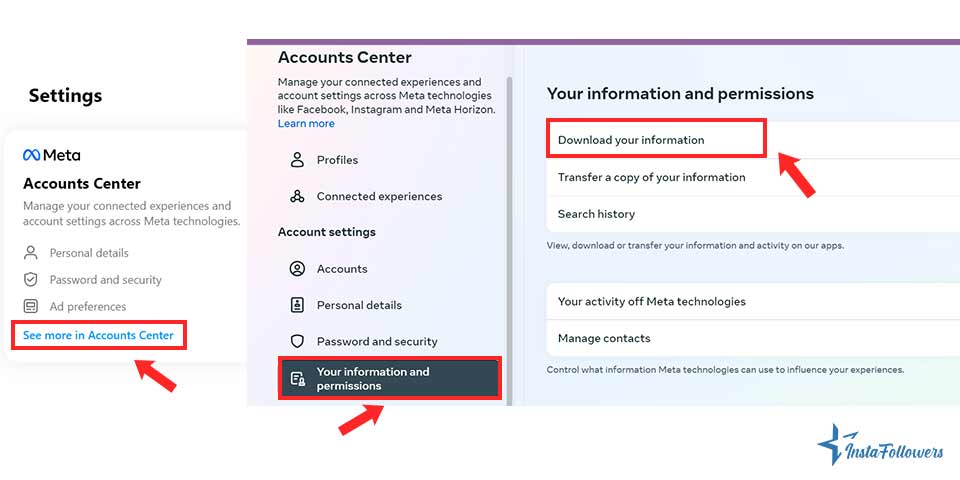
- Open the Instagram website page on a PC and log in to your account by entering your username and password.
- Go to your profile; there is a profile icon on the upper right corner of the page.
- Click on ‘Settings’ and select ‘Privacy and Security’ from the pop-up menu.
- Scroll down the page and click on the ‘Data Download’ button. Instagram will ask you to verify yourself and log in to your account again.
- Then, enter your e-mail address to get a link from Instagram to download your messages, photos, videos, and profile information.
- Click on ‘Next’ and enter your Instagram password and click on ‘Request Download.’
- After you have done that, you will get an e-mail from Instagram with the subject of ‘Your Instagram Data’ in 48 hours.
- Open the e-mail and click on ‘Download Data,’ then all the data you have shared on Instagram will be downloaded in a ZIP file.
- Extract the files from the ZIP file and look for the messages file. Once you open it, you can see the deleted Instagram messages.
If you have more questions, check the Instagram Help!
Conclusion on Instagram Messages
As you can see, it is possible to recover deleted Instagram messages one way or another. Your messages are not deleted from the recipient so one of the easiest ways to recover them is just asking the recipients for the messages. If you cannot do that, you can recover them from your Facebook account, if you have connected your accounts of course. The third way might be the hardest, but the most difficult thing about it is just waiting.









