The newly opened LinkedIn account is visible to everyone by default. When users do a LinkedIn search for your profile from any search engine, your profile may display depending on your non-LinkedIn visibility setting. Want to keep your LinkedIn profile private? By adjusting your settings, you can control what others see, hide your profile from search engines, or limit visibility to LinkedIn users only. In this guide, we’ll walk you through the steps to protect your privacy on LinkedIn!
Hide Your LinkedIn Profile
You can be invisible to other LinkedIn members by hiding your LinkedIn profile link. If you want your profile to be visible to LinkedIn users but not displayed by people who are not LinkedIn users, this is also possible. You can also learn how to delete LinkedIn account, but that will not be necessary. And if you want to protect your account but increase your LinkedIn followers count, buy LinkedIn followers from Famety to make that happen.
To hide your public profile:

- Tap on the “Me” icon at the top of your profile page.
- Click view profile.
- Click “Edit your public profile URL” on the right-hand side of your profile page to change the settings of your LinkedIn profile URL.

- Under the “Customize your public profile” section on the right, then turn your profile’s public visibility to “Off.”
- And finally, make LinkedIn private.
If you wish, you can filter the information listed here this way. Your basic information is required to appear. But you may hide your information, such as profile photo, title, posts, experiences, and summary information. Thanks to these processes, you can hide your risky information to be seen by strangers for your information security.
Why Should I Hide My LinkedIn Profile?
Your profile visibility is public when you first sign up for LinkedIn. For this reason, public profiles on LinkedIn may appear in all search engines. If you wanna change these settings, you should click edit visibility in your LinkedIn profile’s “privacy and security” tab. By doing this, your profile visibility may be adjusted as you wish. When you do this, you can prevent strangers from seeing the information in your profile. This way, hide LinkedIn profiles from unwanted strangers. It is also possible to prevent others from sharing your LinkedIn profile this way.
Even though LinkedIn has started incorporating hashtags in their platform since 2018, hashtags are significant particles of the social media world. Ha...
LinkedIn provides great convenience to bring your profile to more people. The short text you type in your internet browser when you want to go to a we...
If you have more questions about hiding your profile, check the LinkedIn Help page!







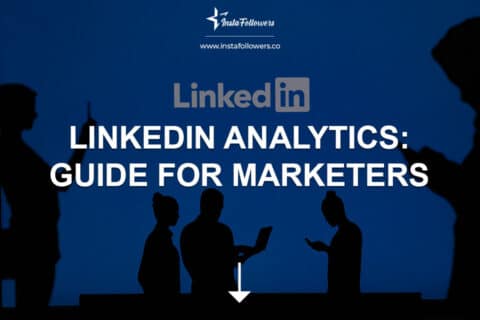
1 Comment
Why hide LinkedIn profile when you can work on your network. I would never suggest anyone hiding their LinkedIn profile if they want to get a better job.