Editing comments on Instagram is a built-in feature that allows users to correct, update, or manage their interactions directly within the app. Instagram comment controls include editing, deleting, filtering, limiting, pinning, restricting, and blocking, all of which help users maintain a positive, personalized experience on the platform.
How to Edit Your Comments on Instagram
Editing a comment on Instagram is a direct action that lets the comment owner modify previously published text. This feature applies only to your own comments and displays an “Edited” label after changes are saved.
To edit your comment on Instagram:
- Open the Instagram app.
- Locate the post containing your comment.
- Tap the three dots (⋯) next to your comment.
- Select Edit.
- Modify the text and tap the checkmark to save.
The edited comment remains visible in the same position, with an “Edited” notation shown below it.
How to Delete a Comment on Instagram
Deleting a comment on Instagram permanently removes the comment from a post. Users can delete their own comments anywhere, while post owners can delete any comments left on their posts.
To delete a comment on Instagram:
- Open the Instagram app.
- Tap the speech bubble under the post to view comments.
- Tap and hold the comment you want to remove.
- Tap the trash icon at the top right.
Instagram displays an Undo option for a short time after deletion. If Undo is not selected within this time window, the comment is permanently removed. You can always post a new comment afterward if needed.
How to Filter Out Comments on Instagram
Comment filtering on Instagram is a privacy control that blocks unwanted words, phrases, or users from commenting on your posts. This feature automatically hides comments containing specified terms.
To filter comments on Instagram:
- Open your Instagram profile.
- Tap the ellipsis (⋯) at the top right.
- Go to Settings → Privacy → Comments.
- In Block Comments From, select users you want to prevent from commenting.
- Return to the Comments menu.
- Enable Manual Filter.
- Enter the words or phrases you want to block, separated by commas.
Filtered words and blocked users will no longer appear in the comments section of your posts.
How to Limit Comments on Instagram
Limiting comments on Instagram is a control that temporarily restricts who can comment on your posts. Posts with this setting show the message “Comments on this post have been limited.”
To limit comments on Instagram:
- Open your Instagram profile.
- Tap the ellipsis (⋯) at the top right.
- Go to Settings → Notifications.
- Tap Posts, Stories, and Comments.
- Scroll to the Comments section.
- Choose one option: Off, People You Follow, or Everyone.
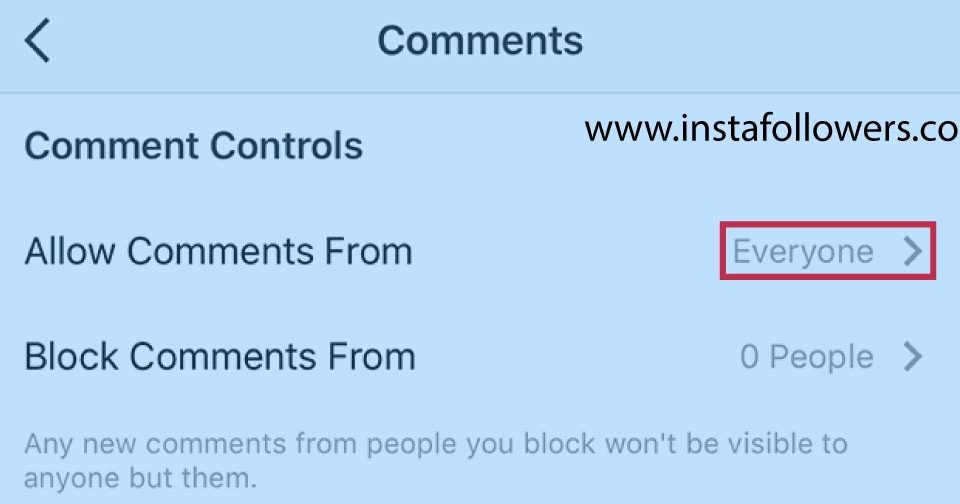
Based on your selection, comments can be restricted to followers only or disabled entirely.
Additional Comment Control Options on Instagram
Instagram comment management includes advanced moderation tools beyond editing and deleting. These tools include pinning comments, restricting users, and blocking accounts.
Summary by Editor: Captions bring photos to life and boost engagement on Instagram posts. Use different styles: heartfelt, funny, short, group, and a...
Summary by Editor: Brother captions help make Instagram posts more expressive, engaging, and meaningful. Include a mix of heartfelt, funny, cool atti...
Examples include:
- Pinning comments to highlight positive or important feedback.
- Restricting users to limit their visibility without notifying them.
- Blocking users to completely prevent interaction.
These controls help shape a healthier and more controlled comment environment.
Does editing comments after posting reduce their visibility?
Editing Instagram comments after posting does not reduce their visibility. Instagram keeps edited comments in the same position within the thread, and the edit does not affect how the algorithm surfaces comments. The only visible change is the small “Edited” label beneath your text. Visibility may shift only if the conversation grows and newer comments push earlier ones upward, but editing alone does not decrease how often your comment is seen.







