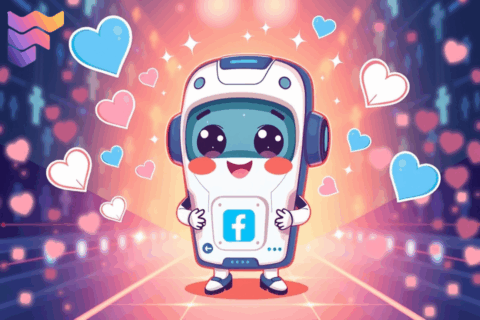If you want to create a poll on Facebook for your account, follow these steps below on “how to make a poll on Facebook.”
Throughout social media platforms, polls have proven to be very successful in getting engagement from users and showing what people think about a certain topic.
Social media realized the power of polls, and almost all of the big companies and brands online have incorporated polls into their arsenal. It seems like people love to declare their opinions and preferences.
On Facebook, you can do this manually by asking a direct question on a status. However, with a feature such as Facebook polls, you don’t need to do that.
Let’s take a look at Facebook for now.
How to Create a Facebook Poll on a Page
If you are ready to post your first poll and open a new door for building a strong connection with your visitors and customers, you can follow the steps below.
- Go to the link https://apps.facebook.com/my-polls/start?ref=blog-create, or just search for “Poll” in the Facebook search bar.
- Enter the poll title and click on “Next: Questions.”
- Fill out the question and the possible answers.
- It’s done!
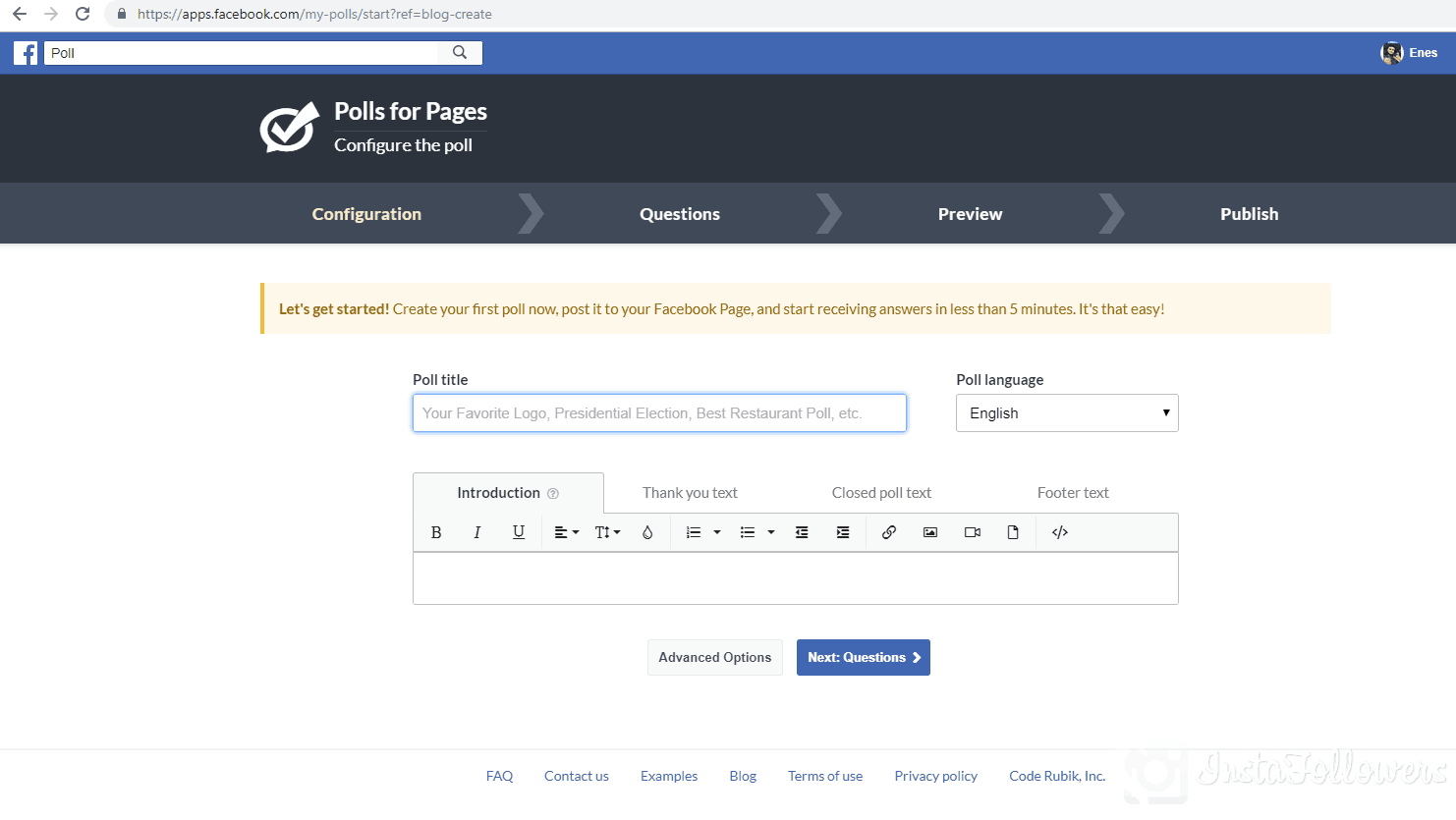
It’s pretty straightforward. You ask a question; your visitors will make their choice between two answers, and you’ll seal the deal.
The poll creating process won’t take much of your time, and you can post an unlimited amount of them. In that way, there are no boundaries for what you can do with your posts, and possibilities are endless as you utilize it as much as you want.
For example, let’s say your question is, “Who do you think is going to win the NBA playoffs?” you would then type in “Toronto Raptors” and “Golden State Warriors” as your options. If you’re also active on Instagram, you can check our guide on how to do polls on Instagram to engage with your followers across platforms.
How to Create a Facebook Poll on a Group
It should be noted that if you want to create a Facebook poll with more than two options, this is something only available to Facebook Groups.
- If you want to make a poll on any Group, simply go to your Group Page.
- After that, click or tap at the top status bar where it says, “Write something.”
- Now, select the ‘Publishing Tools’ option.
- Once you are in the Publishing Tools Page, click on ‘+Create’ and select ‘Poll.’
- Enter the question and the possible answers.
- In this way, you can have as many answers as you want.
If you don’t want people to add their options or select multiple options, you can set it, so in the “Post Options” settings on the left corner, you can uncheck those settings.
You can also have the option to add a scheduled time you would like your poll to be posted. It’s also important to figure out when your poll will end as the poll’s owner can adjust the end time.
For more details, we’ve also prepared a step-by-step article on how to create a poll on Facebook with screenshots and tips.
Conclusion – Polls Are Very Beneficial
In conclusion, polls can be very beneficial for business owners as you can specifically target a certain audience or be just plain entertaining for your followers.
Facebook Stars are a form of virtual currency that lets fans financially support creators during live videos or content. Facebook Stars are a virt...
Summary by Editor: LMS stands for “Like My Status,” a Facebook slang inviting likes, reactions, or conversations on posts. It appears in statuses, co...
Polls have much higher engagement rates as you usually have to pick something to view what other people voted on. Try out using polls on social media today. They are very fun to use!
Did you ever answer a poll on Facebook? If youı did, what was it about? Are your opinions still the same about the subject?
And if you’re curious about who interacts with your account beyond polls, here’s a guide on how to see who is stalking your Facebook profile.
Thank you for reading this article!