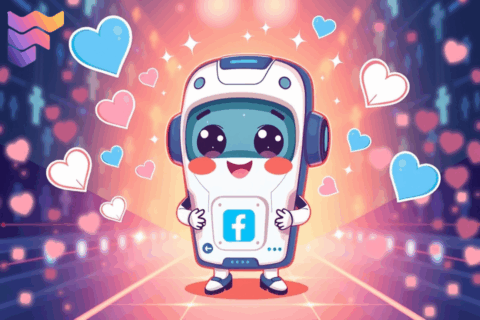This title may seem somewhat sneaky and even suspicious at first sight. Indeed, why would someone want to view Facebook without an account? And why would we write an article that looks like a sort of encouragement to stalkers and spies? Well, the reality is a little more complex than that. We are all aware of the numerous ups and downs Facebook has been through over the years. Scandals, data security issues, privacy violations… you name it. Those unpleasant phenomena have undoubtedly damaged a serious amount of public trust. Many people worldwide decided to withdraw from the platform and even close their accounts permanently.
But the thing is, this generalized antipathy toward Facebook is not exempt from some hiccups. Former users do not necessarily want to cut off their relationship with Meta’s network for good. Perhaps such is your case, too: Even though you don’t own an account anymore, you may still want to follow others on the platform simply out of curiosity or habit.
The same goes for those who never owned an account but are nonetheless willing to discover what goes on “in there”. After all, why would you deprive yourself of a major source of information and exchange just because you are not officially a part of it? That’s why we’ve decided to dedicate today’s article to tricks for Facebook searches without an account.
The First Stop Is Googling It
The easiest and most obvious method for accessing Facebook without login is to use a search engine like, say, Google. Perhaps at least some of you have already tried that? All one needs to do is type the target profile name and the term Facebook in the search area. Let’s suppose you are looking for Elon Musk’s profile (which he does not have, by the way. So keep in mind that the related pages you see on the platform are fan/user-generated). You would have to write Elon Musk Facebook. That’s what we did while prepping this article. What we have in front of us right now are user-generated Musk profile details, number of likes, latest posts, and so on.
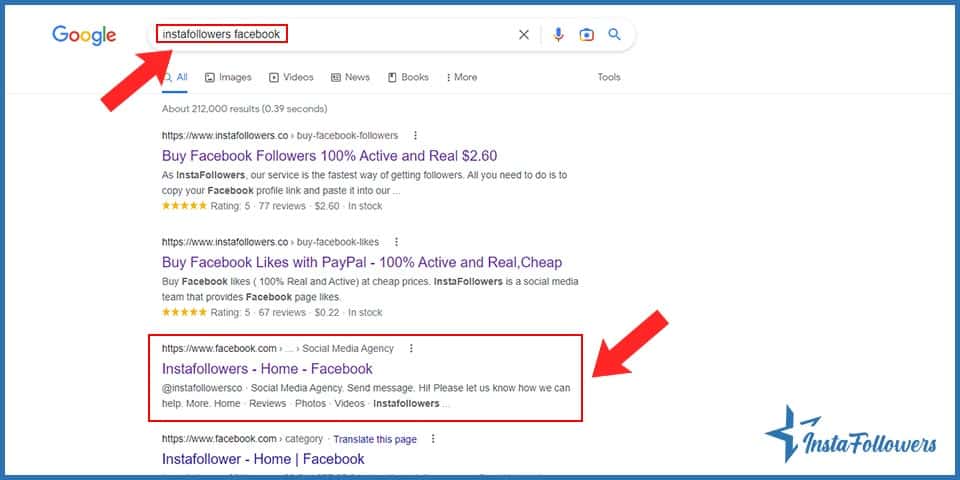
In sum, we’ve just managed to search Facebook without an account. How convenient, right? You can generalize this example to many other targets.
There are several other possibilities if you opt for this engine search. For example, if you don’t remember the exact name of your target or don’t know their username, you can use any other related term. So in the case of Elon Musk, you may type terms such as Tesla Inc. in Google Search. This is likely to lead you eventually to your target profile (that is, Elon Musk, if he happened to own an actual Facebook profile).
Another option is to check a random Facebook profile and once you’re on it, look for your target’s name from the search bar within the platform. All in all, the search engine/bar method is good for finding people on Facebook without creating an account.
Type the Username in Your Browser
A slightly more advanced method for anonymous Facebook user search is using usernames. As you probably know, each profile on Facebook is assigned a unique link containing the owner’s username. The link in question looks like this: Facebook.com/username. Let’s take an even more fictional example this time. Let’s say you are looking for someone named Maria Valencia, like in Papa Wemba’s song. The person’s username might be mariavalencia, and the related link would then be Facebook.com/mariavalencia.
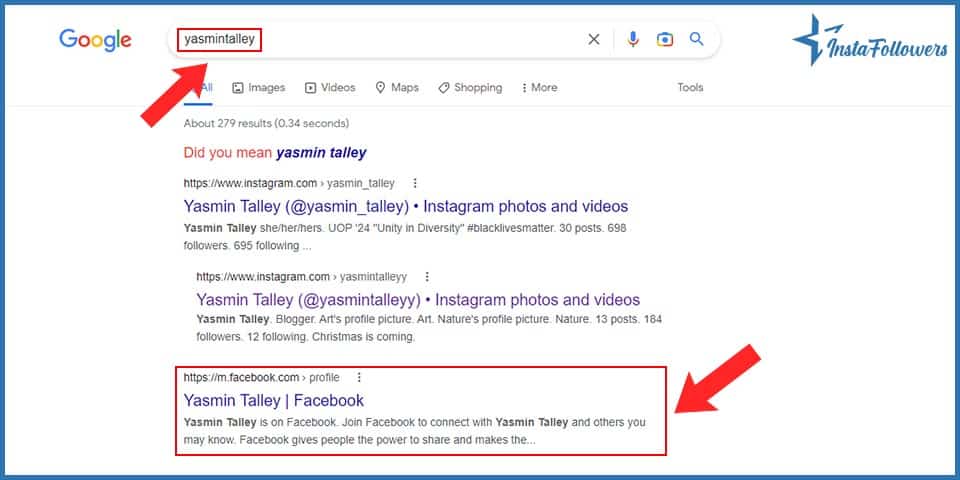
In case the user name happens to be more twisted, here again, you can use another Facebook profile and keep searching within the platform through the dedicated bar. That said, if several users are named Maria Valencia, you must complete your search with additional information. Those might be Maria Valencia’s brand name, location, profession, etc.
Create a Burner Account
The term burner account is the polite equivalent of a fake account. This is one of the fave alternatives for those who want to be a part of Facebook without jumping in with both feet. In other words, it’s a way of using the platform to its fullest yet anonymously; to each their own, after all. You may consider this somewhat shady option if exploring Facebook without an account becomes too tedious. Now, since you don’t want to hang around out in the open, you will need to take a few precautions. The signup process requires you to provide personal information (name, phone number, email address, etc.).
Choose a fake name or alias, preferably a temporary phone number and/or email address. What comes next is up to you. However, you probably have some reasons that make you avoid using a full-fledged profile. So keep it low-key and avoid sharing any real-life personal information. If you want your fake account to look more realistic, you can buy Facebook likes.
Social Search Engines Can Be Useful
There are a lot of social search engines that you can use to search Facebook without logging in. These websites have special algorithms that comb through information online and bring you all you want to know about a person, page, or event. You can use free sites like snitch.name or peoplefinder.com. There are also a lot of other options. I suggest Googling social search engines and finding one that you like. Some are more in-depth and are paid services rather than free ones.
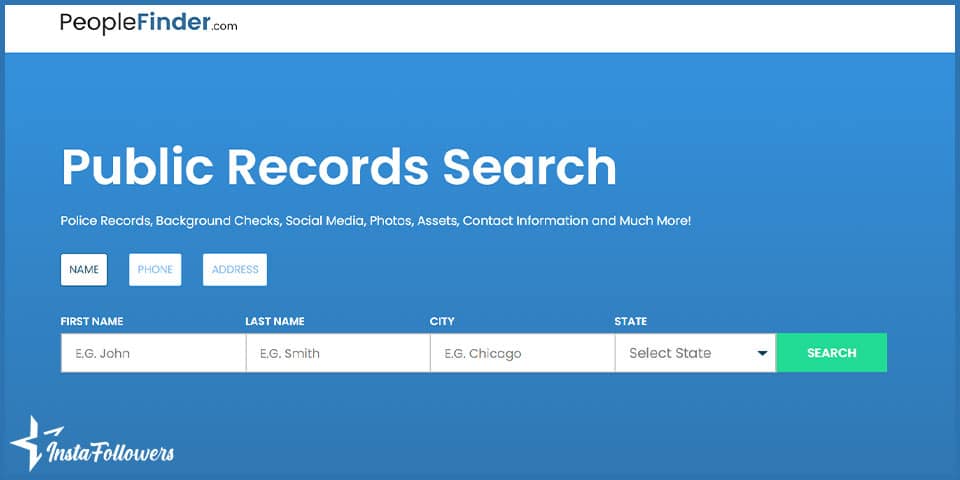
Borrow A Friend’s Account
With their consent, that is! At least some of you have already done that, right? It’s a ridiculously simple, cost-free, and effortless way to satisfy your mediatic social curiosity. You still view Facebook without an account but totally from the inside, as if you were a user. Let us insist once more on the consensual aspect. It’s not because your friend gave you their password that you are free to mess up their profile or disclose sensitive information about them. Refrain from posting anything on their behalf unless they allow you to do so. Don’t forget that if we write this article today, it’s due to this kind of misconduct. If everyone had been civil enough on social media so far, we wouldn’t have felt the need to explore private Facebook visit options.
Look for Brand Mentions
One of the typical traits of the internet is that one thing always leads to another. This interconnectivity can help you track Facebook profiles and browse Facebook as a guest. In that regard, Brandmentions.com is a premium service that can noticeably ease your task. A few others give satisfactory results, such as Brand24, Mediatoolkit, and Mentionlytics. The base principle is more or less the same in all of them. They all perform in-depth searches on social platforms to detect every mention of a certain brand, company, or even individual. So you can use those tools not only to find out brands related to you but also others. It’s another way to view Facebook without an account since the mentions can eventually redirect you to a specific target.
FB Search Without an Account Shortly
A Facebook search sure is useful, and you can learn a lot about someone, a business, or an event by searching about it on Facebook. However, it is really hard to search on Facebook without a Facebook account. We tried to tell you all about how you can search on Facebook without an account. Use this article to search on Facebook without creating an account.