Instagram is now the second most popular social network after Facebook, attracting over one billion monthly active users and 500 million people who post or view Stories every day. It’s not just individuals—pets and businesses are also active on the platform.
In fact, the number of brands using Instagram has grown rapidly, with Oberlo reporting that about 71% of U.S. businesses are on it. And for good reason: the platform has 140 million users in the U.S. alone, people spend an average of 53 minutes daily browsing, and nearly half of its audience falls between 18 and 44 years old.
All of this makes Instagram a valuable space for businesses to reach and engage their audience.
New Data About Instagram
Instagram’s popularity isn’t slowing down. According to Pew Research, it’s now the second most visited social network after Facebook, with nearly half of all users checking in every day. Statista reports that the platform boasts over one billion monthly active users and more than 500 million daily Instagram Stories. In the United States alone, there are an estimated 140 million users. These numbers highlight Instagram’s global reach and the potential audience waiting to discover your brand.

Why Market on Instagram?
Reaching such a vast audience is a huge opportunity. Instagram’s visual nature makes it the ideal showroom for beautifully designed products or services with clear before‑and‑after results. Oberlo estimates that 71 percent of US businesses are active on Instagram. Users, particularly those aged 18 to 44, spend about 53 minutes a day scrolling through content. Beyond product promotion, the platform helps humanize your brand, build community and foster loyalty.
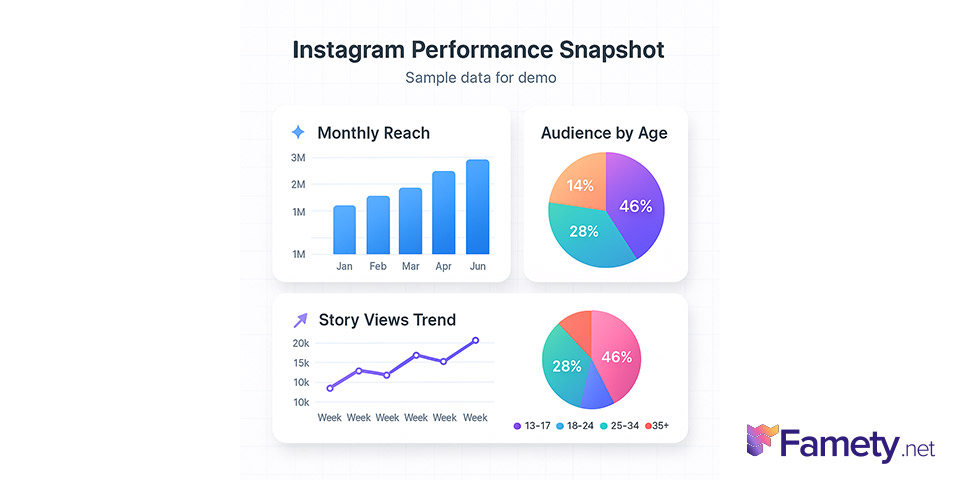
Build Your Instagram Marketing Strategy
A solid Instagram strategy isn’t just about posting pretty pictures. It’s about understanding why you’re there in the first place and who you want to reach. Below are six steps to shape a strategy that works in 2025 and beyond.
Set your goals for Instagram
Before you post anything, decide what success looks like. Maybe you want to showcase products and drive sales, like Anthropologie’s curated product shots, or highlight your portfolio the way niche service providers do. You might also aim to build brand awareness through inspirational visuals, as non‑profits such as The Blurt Foundation do. Whatever your objective, be specific: are you chasing engagement, leads, or sales? Clear goals help you measure performance and avoid aimless posting.
Determine your Instagram target audience
Think beyond broad demographics. Look at interests, behaviours and pain points. Pew Research data shows that nearly half of Instagram’s active users fall between 18 and 44 years old. Tools like Sprout Social’s audience insights help identify who interacts with similar brands and what kind of content resonates. You can also monitor popular hashtags in your niche to see who’s using them and what content they engage with.
Conduct a competitive analysis
Evaluate what similar businesses are doing on Instagram. Sprout Social suggests auditing competitors’ accounts to see which posts drive the most engagement, what hashtags they rely on and how frequently they post. Use this information as a benchmark, but look for gaps where your brand can stand out with unique content or a different perspective. The goal isn’t to copy – it’s to learn what works and then do it better.
Configure an editorial calendar
Consistency is key. Plan your posts ahead of time with an editorial calendar. Sprout Social offers templates that help you schedule posts, choose hashtags and keep track of important dates like product launches or seasonal events. Having a calendar means you’re prepared for real‑time opportunities and aren’t scrambling for last‑minute content. It also helps you balance different post types – images, videos, Stories – so your feed stays fresh.
Build a consistent brand on Instagram
A cohesive aesthetic helps users recognize your brand at a glance. Think about what your brand values and personality look like visually. Apartment Therapy, for example, uses bright, organized imagery that reflects its home décor focus; Taco Bell leans into bold, playful shots that appeal to its millennial audience. Decide on a colour palette, tone and content style that reflect your brand story, and stick to it across posts.
Grow your Instagram follower base
Avoid the temptation to buy followers – Instagram’s API changes have cracked down on fake accounts. Instead, choose a memorable, searchable username and optimize your profile bio. Populate your feed with at least ten high‑quality posts before actively engaging new users, then start following and interacting with accounts relevant to your niche. Encourage your community to share your content and collaborate with complementary brands or influencers to expand your reach.
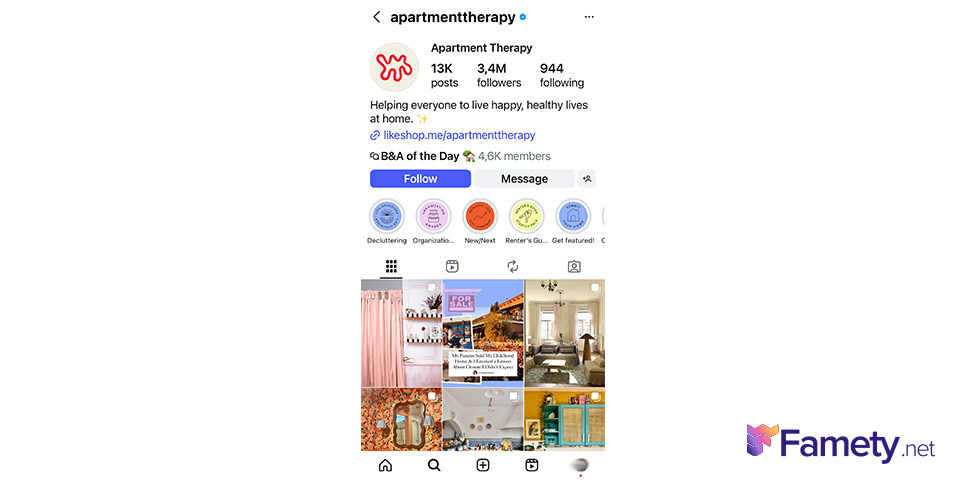
Promote Your Business on Instagram
Once you’ve built a strategy and started to grow a following, it’s time to convert that community into customers. Here are some tried‑and‑true tactics to promote your business without feeling spammy:
- Promotions: Flash sales, discounts and buy‑one‑get‑one offers create urgency and drive first‑time purchases. Keep your message clear—tell followers exactly what they need to do to redeem the deal and when it ends. A concise caption paired with a striking image can work wonders.
- Contests: Giveaways are a fun way to increase engagement. Ask followers to comment or post with a specific hashtag to enter. This not only boosts your visibility but also generates user‑generated content you can share later.
- Charity tie‑ins: Today’s consumers care about corporate social responsibility. A study cited by Formomentum found that 81 percent of millennials expect brands to publicly commit to charitable causes. Partnering with nonprofits or running a campaign where a portion of proceeds goes to charity can build goodwill and attract like‑minded followers.
- Teasers and live launches: Use Stories or short video clips to build hype around upcoming products or events. You can host live streams to reveal a new item and include a purchase link in your bio. According to Instagram for Business, over 130 million users interact with shopping content every month, so strategic teasers can translate into real sales.
- Cross‑promotion: Don’t forget to promote your Instagram profile on your website, newsletter and other social channels. A simple “Follow us on Instagram” call‑to‑action can bring in new eyes.

How to Create an Instagram Business Account
Launching a business presence on Instagram is straightforward:
- Download the app and sign up: Install Instagram from the App Store or Google Play. When you open it, select “Sign Up with Phone or Email.” Creating a separate business account rather than linking your personal Facebook keeps your professional and personal identities distinct.
- Enter your details: Use your business’s official name so people instantly know who you are. This appears on your profile page and helps with brand recognition.
- Choose a handle: Pick a username that’s memorable and easy to spell. If your exact name is taken, try abbreviations or descriptors related to your product or location. Instagram makes it easy to change your handle later if needed.
Switching to a professional account gives you access to analytics and business‑focused features. Instagram’s Help Center notes that you can add up to five accounts and switch between them without logging out, which is helpful if you manage multiple brands.
Optimizing Your Instagram Account
After setting up your profile, optimisation makes a big difference in how potential followers perceive your brand.
- Profile photo: Use a high‑resolution version of your logo or a recognizable brand image. Since Instagram displays profile photos in a circle, leave some space around the edges to prevent cropping.
- Bio and call‑to‑action: Your bio is limited to 150 characters, so keep it concise. Clearly state what you do and include a hint of personality. Add a call‑to‑action encouraging visitors to take the next step whether that’s visiting your website, signing up for a newsletter or checking out a current promotion.
- Link: Instagram only allows one clickable link in your bio. To share multiple URLs, use a link aggregator like Bitly or Linktr.ee. These services shorten long links and allow you to track click‑throughs, which helps measure how much traffic Instagram drives to your other channels.
- Contact options: With a business account, you can add buttons for email, phone or directions. This makes it simple for customers to reach you directly from your profile.
- Account management: If you manage more than one Instagram account, use Instagram’s built‑in multi‑account feature. The Help Center explains how to add up to five accounts and switch between them without logging in and out. This ensures smooth management and avoids accidentally posting from the wrong profile.
By following these optimisation tips, you’ll create a professional, approachable profile that encourages new followers to stick around and engage with your content.
Managing Your Instagram Settings
Before you dive into creative content, take a moment to fine‑tune your account settings. Switch to a professional profile so you can access Insights (Instagram’s built‑in analytics) and advertising features. On the mobile app, tap the hamburger icon, select “Settings and privacy,” choose “Account type and tools” and switch to a professional account. Once your account is professional, you can add contact buttons, choose your business category and link your Facebook Page for streamlined management.
Next, adjust your privacy and interaction settings. Set your account to public so people outside your network can see your content, but control who can tag or mention you. You can also filter offensive comments, limit message requests and manage Story replies through the “Privacy” tab in settings. Finally, customise your push notifications so you’re alerted to comments, mentions and DMs without being overwhelmed.
Types of Instagram Posts
Instagram thrives on variety. Mix up your feed with the following post types to keep followers engaged:
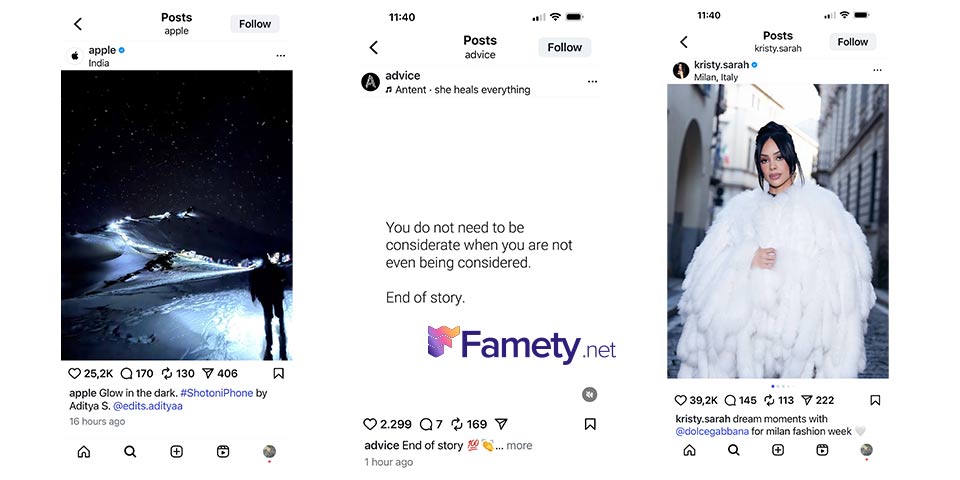
Images
Static images remain the backbone of Instagram. Crisp product photos, eye‑catching flat lays and customer testimonials all work well. Aim for high resolution and consistent editing to maintain your aesthetic.
Behind‑the‑Scenes Posts
Pull back the curtain and show how your business operates. Photos or videos of your team packing orders, brainstorming, or setting up an event humanise your brand and build trust.
Reposts from Employees
Encourage team members to share their own snaps of work life, then repost them with credit. Employee‑generated content provides authenticity and helps potential customers see the real people behind your brand.
Educational Posts
Share quick tips, how‑to guides or carousel tutorials relevant to your niche. Teaching your audience something useful positions you as an expert and gives followers a reason to return.
Influencer Posts
Partner with influencers who align with your values. Sponsored posts from trusted creators can introduce your brand to new audiences and boost credibility. Be transparent by using the “Paid partnership” tag.
Motivational Posts
Inspire your followers with quotes or short anecdotes that resonate with your brand’s mission. Pair motivational captions with simple backgrounds or creative typography.
User‑Generated Content (UGC)
UGC builds social proof. A Bazaarvoice survey found that 84 % of consumers trust marketing campaigns featuring user‑generated photos or videos, and 77 % are more likely to purchase after seeing them. Another study noted that posts featuring UGC deliver 28 % higher engagement than typical branded content. Encourage customers to share their experiences with a branded hashtag and always credit the creator when reposting.
Newsjacking (Trending Holiday Posts)
Tap into trending events or quirky holidays relevant to your audience—think Earth Day or National Coffee Day. Timely posts can spark conversation and boost visibility when paired with popular hashtags.
Videos
Videos are perfect for demonstrations, behind‑the‑scenes snippets or storytelling. Keep feed videos under 60 seconds and ensure the first few seconds hook viewers. Vertical formats work best on mobile. Add captions for accessibility and to retain viewers who watch without sound.
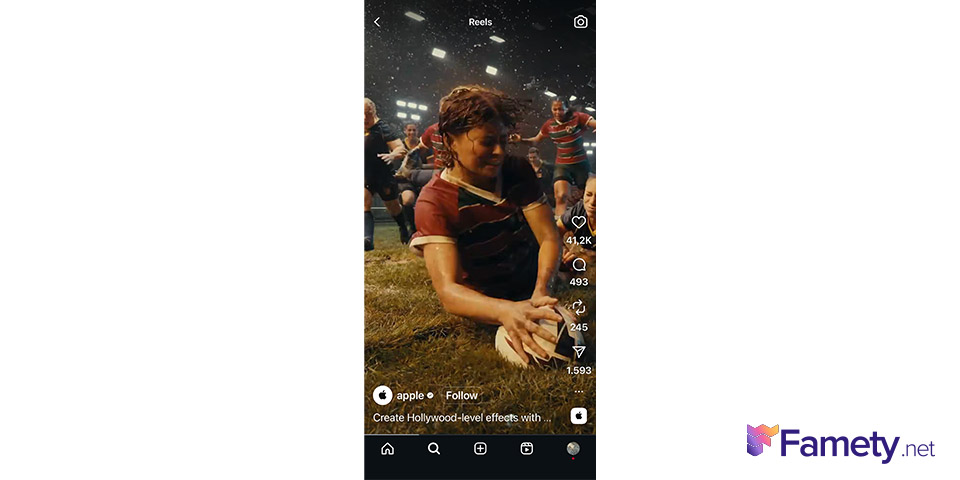
Boomerangs
Boomerang is Instagram’s built‑in tool that creates a short, looping video. Use it for playful moments like clinking glasses or unboxing products. The key is movement—static scenes won’t translate as well.
Hyperlapse
Hyperlapse condenses long scenes into sped‑up footage, ideal for time‑lapses of product assembly, event setups or travel. Stabilise your phone or use a tripod for smooth results. The Hyperlapse app adjusts exposure automatically, so just frame your shot and hit record.
Instagram Reels
Reels are short, multi‑clip videos (up to 90 seconds) designed to entertain and educate. To post:
- Open the Reels feature: Tap the “+” icon and select “Reel.”
- Adjust your settings: Choose your clip length and add music, speed adjustments, effects or a countdown timer before recording.
- Timing: Reels perform well when posted in the morning or evening, according to engagement data from Iconosquare’s 2025 study.
- Music: Browse trending tracks or use original audio.
- Speed: Slow down or speed up clips for emphasis.
- Effects: Apply AR filters or transitions.
- Timer: Set a countdown to record hands‑free.
- Timing: Reels perform well when posted in the morning or evening, according to engagement data from Iconosquare’s 2025 study.
- Record your reel: Hold the record button to film. You can record multiple clips and trim them.
- Finalize the reel: Arrange clips, add text overlays or stickers, and choose a cover image.
- Share your reel: Write a caption, tag collaborators and select “Share to Reels” or “Share to Stories” depending on your goal. Sharing to both increases reach.
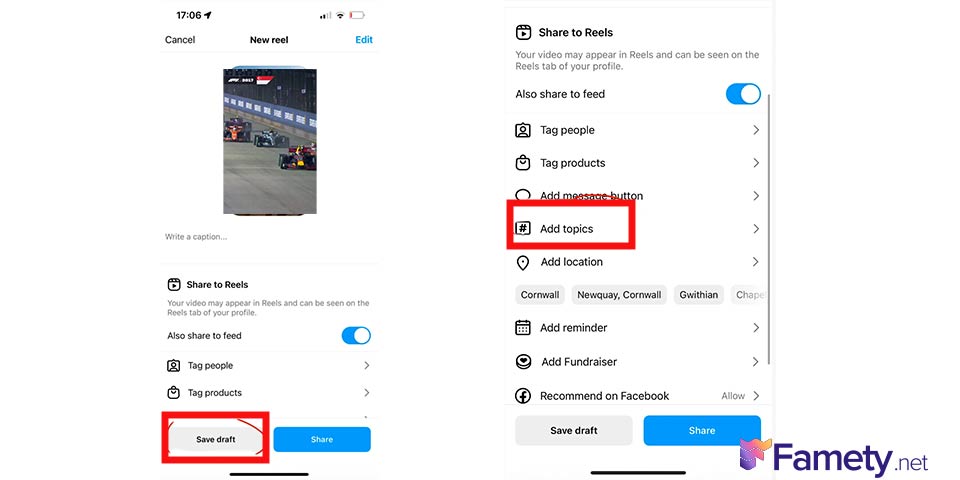
Instagram Stories
Stories are 24‑hour snippets perfect for in‑the‑moment content. To post:
- Upload your photo or video and add a filter.
- Press the Aa icon to add text: Use fun fonts, colors and backgrounds.
- Publish your story: Add stickers like polls, questions or countdowns to encourage interaction.

If you want to see or download another person’s stories, this tool will do the trick.
How to Add Instagram Story Highlights
Highlights let you group past Stories into permanent collections on your profile. You can create a highlight directly from a live story by tapping the “Highlight” heart icon and naming the collection. To add from your archive, open the Story archive, select the story and tap “Highlight.” Choose an existing highlight or create a new one, then customise the cover image for cohesion.
Instagram Live
Going Live allows real‑time interaction with followers. Plan ahead with a topic or guest, promote the broadcast via Stories, and engage viewers by answering questions. After finishing, you can save the Live video to your IGTV or download it for repurposing.
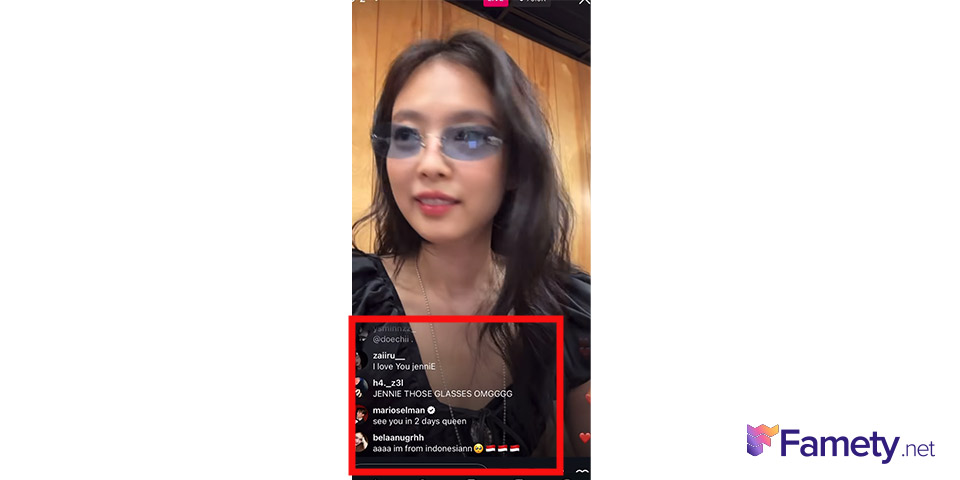
Capturing and Editing Instagram Photos
Great visuals start with solid photography. You don’t need a DSLR; your smartphone can capture stunning shots if you follow a few key principles.
How to Take a Great Photo With Your Smartphone
- Follow the rule of thirds: Turn on the gridlines in your camera settings and position important elements along the lines or intersections. This adds balance and draws the eye naturally.
- Focus on a single subject: Tap on your screen to lock focus on your main subject. Avoid cluttered backgrounds and use a shallow depth of field if your phone offers portrait mode.
- Take advantage of negative space: Don’t be afraid of empty areas. Leaving space around your subject emphasizes it and makes your composition feel less cramped.
- Look for interesting perspectives: Change your angle—shoot from low to make subjects appear powerful or from above for flat lays and crowd shots.
- Leverage symmetry and patterns: Use leading lines like roads or railings to guide the viewer’s eye. Framing your subject within windows or archways adds depth.
- Use natural light: Natural light produces vibrant, true‑to‑life colors. Shoot during golden hour (early morning or late afternoon) for soft, flattering light and avoid harsh midday sun.
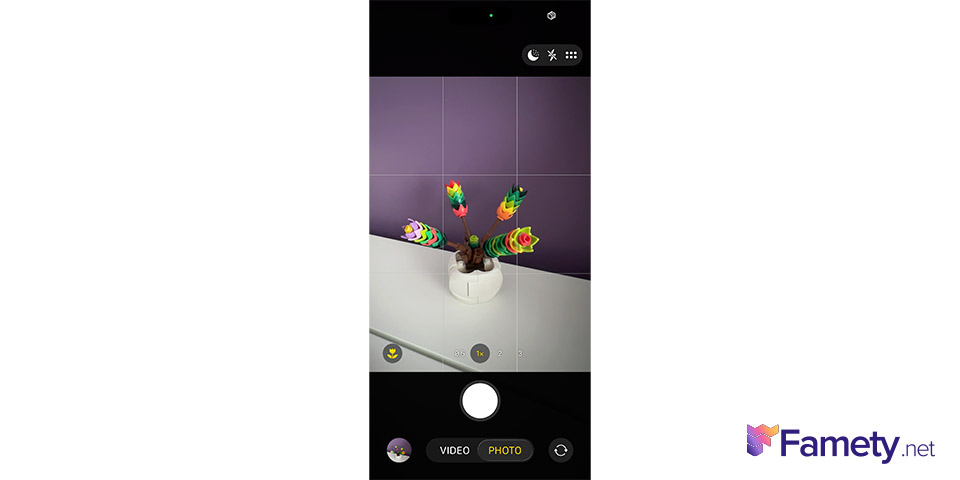
How to Add Filters and Edit Photos
Instagram offers simple editing tools. After uploading, choose a filter that complements your brand aesthetic but avoid overediting. Adjust brightness, contrast and saturation to make colors pop without losing realism. Use the Lux slider to enhance contrast and detail, then crop or straighten to remove distractions. For more control, try third‑party editing apps like Snapseed or Adobe Lightroom.
How to Use Instagram for Business
Instagram isn’t just about pretty pictures—it’s a business tool. Use the platform to:
- Showcase products or services with clear calls‑to‑action.
- Build community by responding to comments, using polls and hosting Live Q&As.
- Collaborate with creators and complementary brands to expand your reach.
- Support customer service through direct messages and Story replies.
- Drive traffic to your website or storefront via the link in your bio or product tags.
How to Use Social Media in Every Stage of the Funnel
- Top of the Funnel (Awareness): Use educational posts, inspirational imagery and short videos to introduce your brand to new audiences. Hashtag and Explore tab visibility help reach new people.
- Middle of the Funnel (Consideration): Share testimonials, case studies and behind‑the‑scenes content. Reels and Stories are effective for deeper storytelling and building trust.
- Bottom of the Funnel (Conversion): Promote limited‑time offers, run ads targeted at warm audiences and feature user‑generated content to encourage purchase decisions.
How to Advertise on Instagram
Getting Started with Instagram Advertising
Advertising on Instagram opens up advanced targeting options within Meta’s ecosystem. QuickFrame’s 2025 guide notes that ads can appear in feeds, Stories, Reels or Explore and benefit from precise targeting and ecommerce integration. To set up your first campaign:
- Create a Facebook Business Page: This gives you access to Meta’s ad tools.
- Switch your Instagram account to Business: Choose the “Business” category and connect contact details.
- Connect Instagram to Meta Business Suite: This centralizes your account management.
- Create an ad account in Meta Ads Manager: Set your time zone, currency and payment method.
- Launch your campaign: Choose a campaign objective, define your audience, pick placements (feed, Stories, Reels), upload your creative and set a budget. For quick promotions, you can also boost existing posts directly in the Instagram app
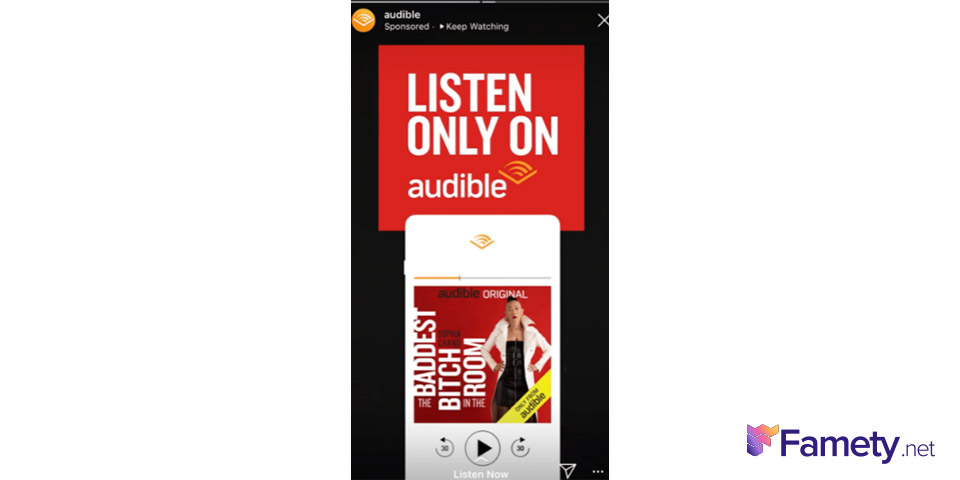
Instagram Ad Formats
Instagram offers several ad types: photo ads, video ads, Story ads, carousel ads and collection ads. Choose the format that best suits your goal—single images for product shots, videos for storytelling or carousels to highlight multiple features.
How Much Should You Spend on Instagram Ads?
There’s no single answer, but WordStream’s analysis offers benchmarks. In 2025, the average cost per click (CPC) on Instagram ranges from $0.40 to $0.70 for all actions, while clicks to a destination URL range from $0.50 to $0.95. Cost per engagement (likes, comments, shares) falls between $0.01 and $0.05, and cost per thousand impressions (CPM) averages $2.50 to $3.50. Start with a modest budget, test different creatives and audiences, and scale up once you identify what drives the best return.
How to Write Instagram Captions
Crafting captions that resonate requires strategy and personality. Sendible’s guide recommends:
- Don’t rush the process: A strong opening line hooks readers. Think about your brand’s tone—whether playful, authoritative or quirky—and stick to it.
- Consider caption length: Short captions can be punchy, but longer stories often build deeper connections. Tell a story when context adds value. Use line breaks and emojis to make longer captions easier to read.
- Engage, engage, and engage some more: Ask questions, encourage comments or run polls. Captions containing emojis have a 15 % higher interaction rate, so sprinkle relevant icons to humanize your text. Avoid a hard sell; 60 % of Instagram users discover new products on the platform, so subtlety works better than aggressive pitches.
- Find your Instagram voice: Know your audience and speak their language. Audit your followers to see what resonates, and adapt your vocabulary and humor accordingly. Proofread before publishing—spelling errors can hurt credibility and sales.
Also, there is a free tool to create Instagram captions.
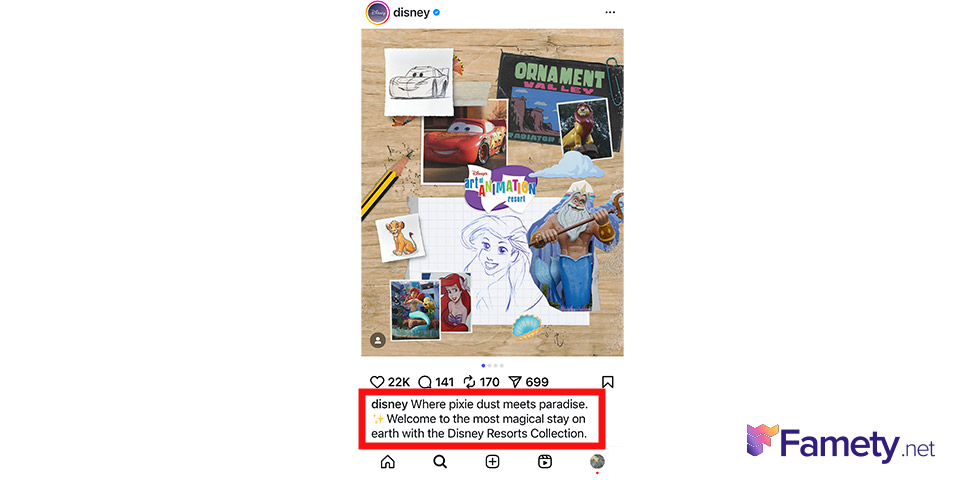
How to Use Hashtags on Instagram
Hashtags categorize your content and make it discoverable. According to Instagram’s help center, you can add hashtags in the caption or comments; posts with hashtags are visible on corresponding hashtag pages.
Summary by Editor: Captions bring photos to life and boost engagement on Instagram posts. Use different styles: heartfelt, funny, short, group, and a...
Summary by Editor: Brother captions help make Instagram posts more expressive, engaging, and meaningful. Include a mix of heartfelt, funny, cool atti...
To tag a post:
- Upload your photo or video.
- Write a caption and type # hashtag followed by your keyword.
- Share.
Also, you can use our hashtag generator to find trend hashtags on instagram.
You can edit an existing post to add hashtags or drop them in a comment. Keep these rules in mind: numbers are allowed, but spaces and special characters aren’t. Private accounts’ hashtagged posts aren’t visible publicly. Instagram permits up to 30 hashtags per post; exceeding this limit will prevent the caption or comment from posting. Best practice is to mix broad tags (#photography) with niche tags (#veganbakery) and limit yourself to 3–5 in the caption, moving extras to the first comment.
Instagram Hacks and Best Practices
- Post at the best times: Iconosquare’s 2025 analysis suggests engagement peaks on weekdays between 7–8 am, 11 am–2 pm and 4–8 pm, while weekends still perform well between 9 am–3 pm. Use Insights to refine these windows based on your own audience.
- Link Instagram to your Facebook page: Connecting accounts allows cross‑posting and grants access to Meta’s advertising tools.
- See posts you’ve liked: Tap the hamburger menu, choose “Your activity” and then “Likes” to revisit content you’ve engaged with. This is a handy way to curate inspiration or UGC.
- Reorder Instagram filters: When editing a photo, press and hold a filter to drag it higher in your list so your favorites are always accessible.
- Hide posts you’ve been tagged in: Go to your profile, tap the tagged photos icon, then open a post and choose “Remove me from post” or “Hide from profile” to keep your feed tidy.
- Save photos and build collections: Use the bookmark icon below posts to save them privately. Organize saved posts into themed collections (e.g., design inspo, competitors, UGC).
- Feature guest takeovers: Invite employees, customers or influencers to “take over” your Stories for a day. It’s a fun way to introduce fresh perspectives and boost engagement.
- Make your Instagram interactive: Use features like polls, quizzes, question stickers and countdowns in Stories. Host live Q&As or behind‑the‑scenes tours to deepen relationships with followers.
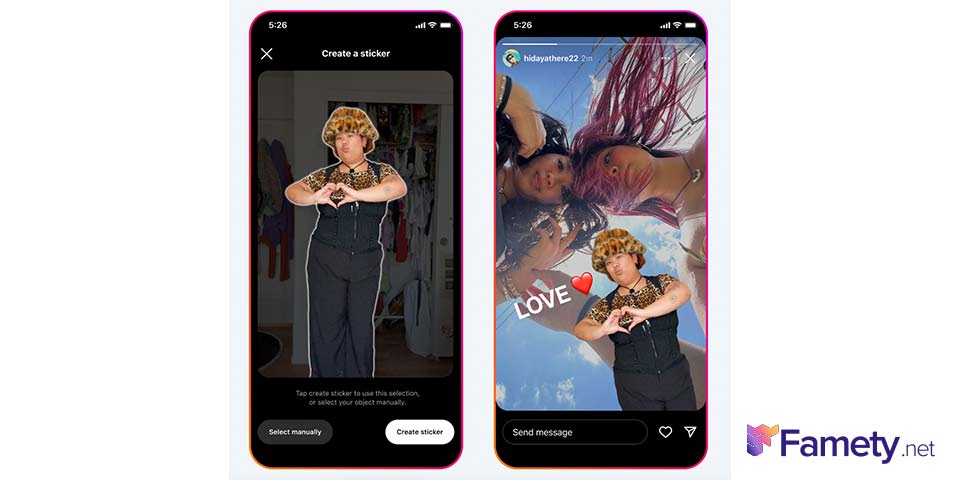
Instagram Analytics
Data should guide your decisions. Instagram Insights is a free analytics tool available to professional accounts. It reveals follower demographics (age, gender, location) and engagement metrics, helping you understand what content resonates. To access Insights, switch to a professional account (if you haven’t already) and tap the hamburger icon on your profile. From there, navigate through metrics like accounts reached, content interactions and follower growth. On desktop, you can link your account to Facebook’s Creator Studio for a broader view. Use this data to test content types, posting times and hashtags, before investing in ads or influencer partnerships.
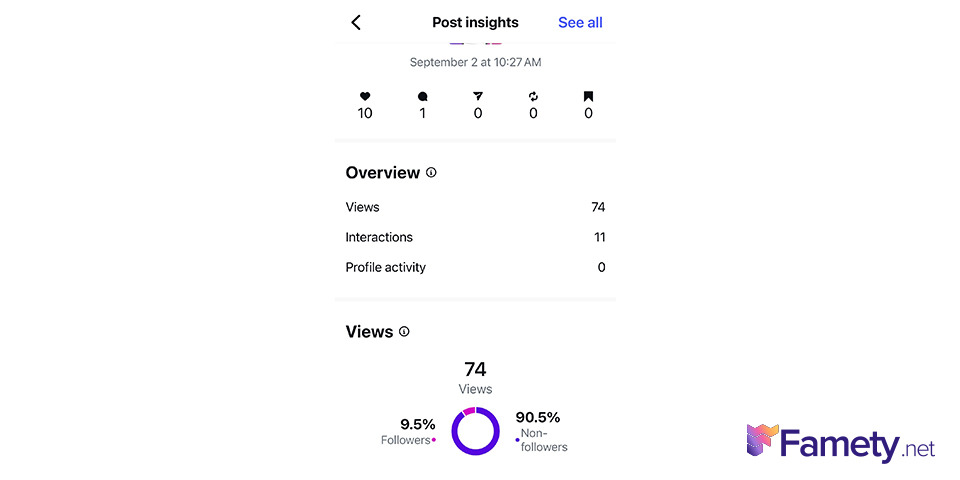
Instagram Marketing Helps You Grow Better
When done right, Instagram marketing is more than a vanity project—it’s a growth engine. By combining thoughtful strategy, engaging content and data‑driven optimization, you can build a loyal community that not only admires your brand but buys from it. Stay flexible, embrace creativity and keep your finger on the pulse of platform trends to ensure your efforts remain relevant in 2025 and beyond.







